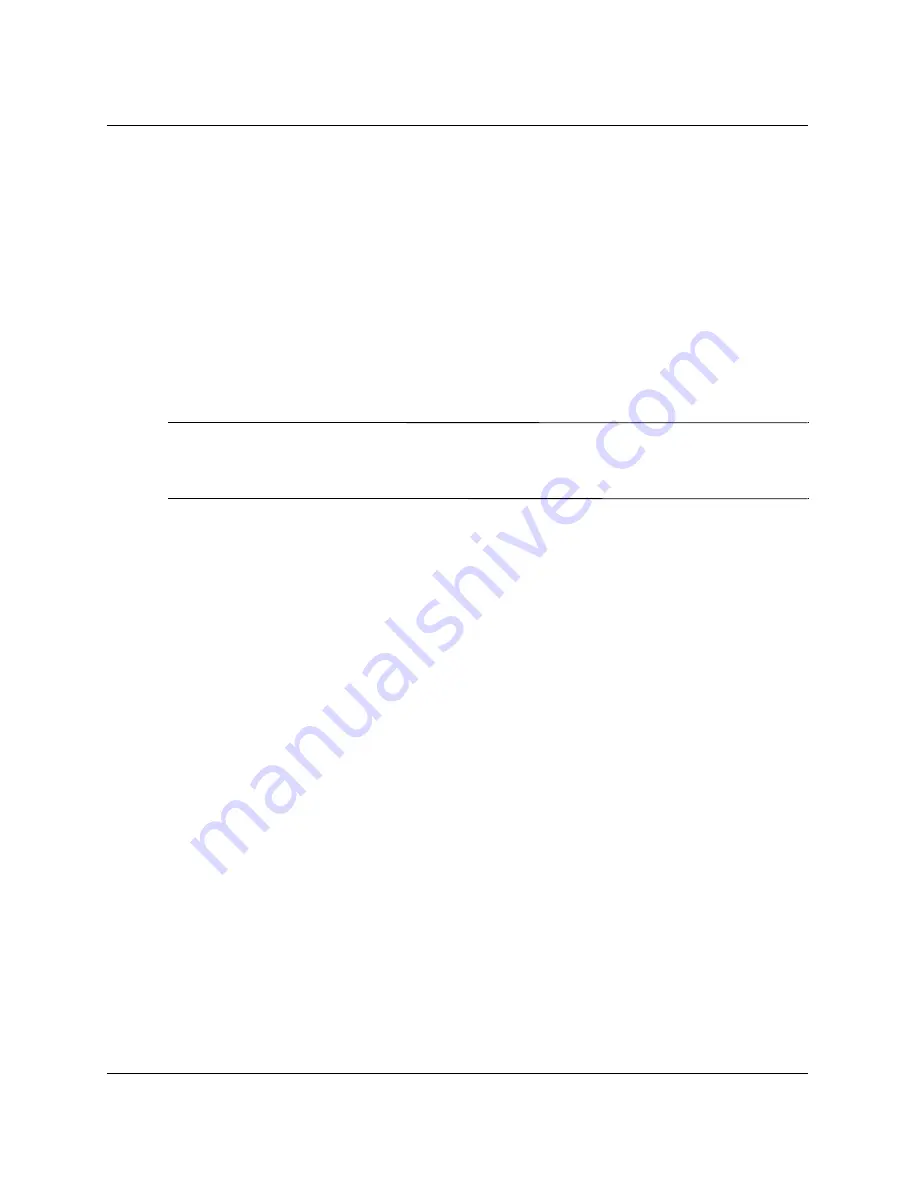
50
Reference Guide
Presentations
To change the source
■
Press the
source
button on the projector or remote control, or
■
Open the on-screen menu, select
input,
and select the port to which the input
source is connected.
To hide or show the display
You can easily hide the display from your audience temporarily.
■
Press the
hide
button on the remote control. The screen remains blank until you
press the
hide
button again.
✎
If you are using Microsoft
PowerPoint, you can also press the
B
key or the
W
key to
hide the display. The screen remains blank until you press the
B
key or the
W
key
again.
Summary of Contents for xp8000 - Digital Projector
Page 1: ...1 hp xp8010 series digital projector reference guide ...
Page 42: ...42 Reference Guide Adjustments ...
Page 52: ...52 Reference Guide Presentations ...
Page 60: ...60 Reference Guide System Management ...
Page 82: ...82 Reference Guide Troubleshooting ...






























