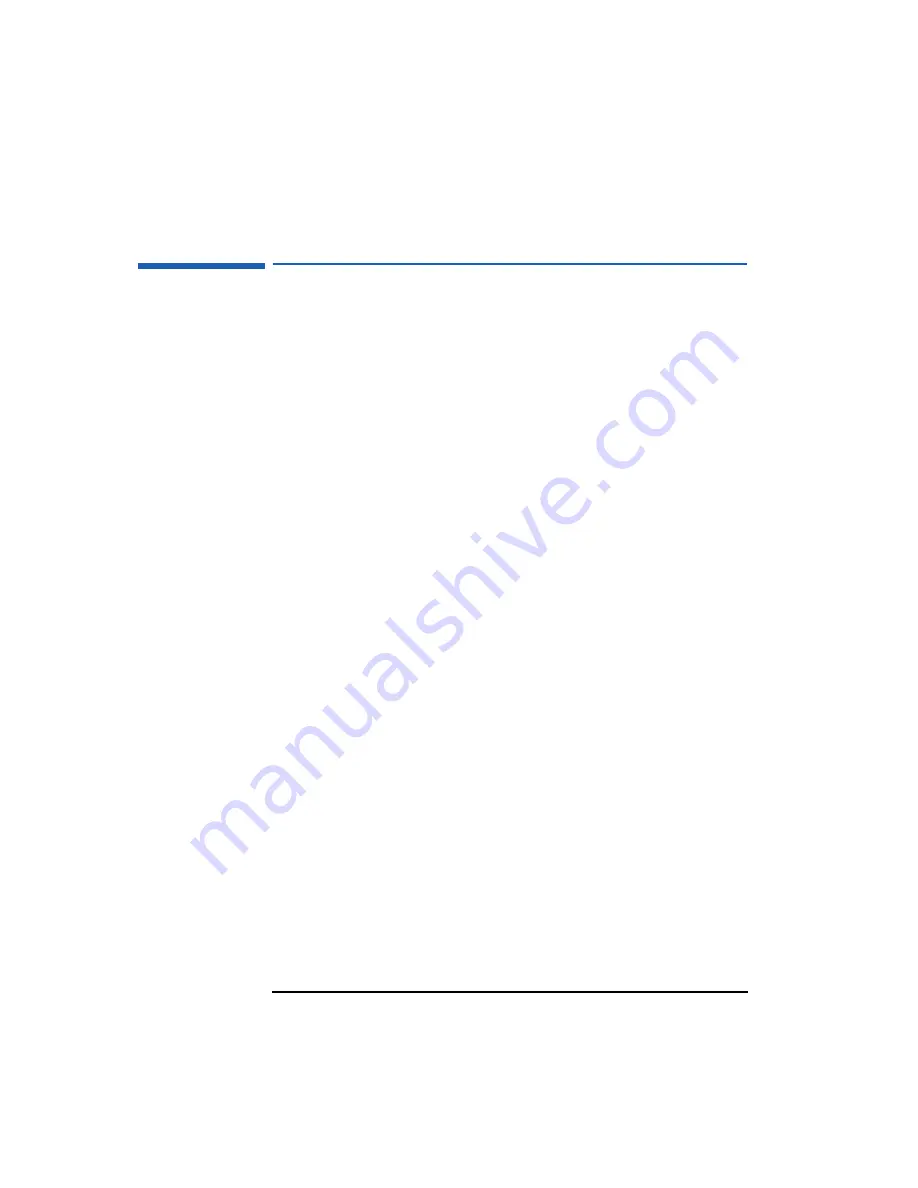
2 Technical Reference
Architectural Overview
48
English
Architectural Overview
Bus architecture
Your HP Vectra XU PC is based on a three-bus architecture. Each bus
connects functional components of your PC which have similar data
handling requirements. By using this architecture, your PC is able to
distribute its data traffic more effectively. The three buses are:
•
The (processor’s) local bus, which connects the Pentium™ Pro
processor with main memory. This bus operates at 60 or 66 MHz
(depending on your processor) and is 64-bits wide. The local bus has
the highest data handling capacity of any data path in your PC.
•
The PCI bus, which connects I/O peripherals requiring high data
throughput. Your PC’s integrated SCSI controller and IDE controller
are connected to this bus, as are your video adapter and LAN
interface board. The PCI bus operates at either 30 or 33 MHz
(depending on your processor) and is 32-bits wide.
•
The ISA bus, which connects slower I/O peripherals such as your
keyboard/mouse controller, flexible disk controller and BIOS ROM.
The ISA bus operates at 7.5 or 8.3 MHz (depending on your
processor) and provides backwards compatibility with previous
generation accessory boards.
Bridges
The three buses are connected together by a series of components
called bridges. Each bridge converts data, passing in either direction, to
the format required by the destination bus. The bridge devices are
highly buffered to accelerate their operation.
The block diagram on the facing page illustrates this architecture of
your HP Vectra PC in functional components. The descriptions given in
the rest of this chapter describe some of these components, with
special emphasis on new features and technologies.
















































