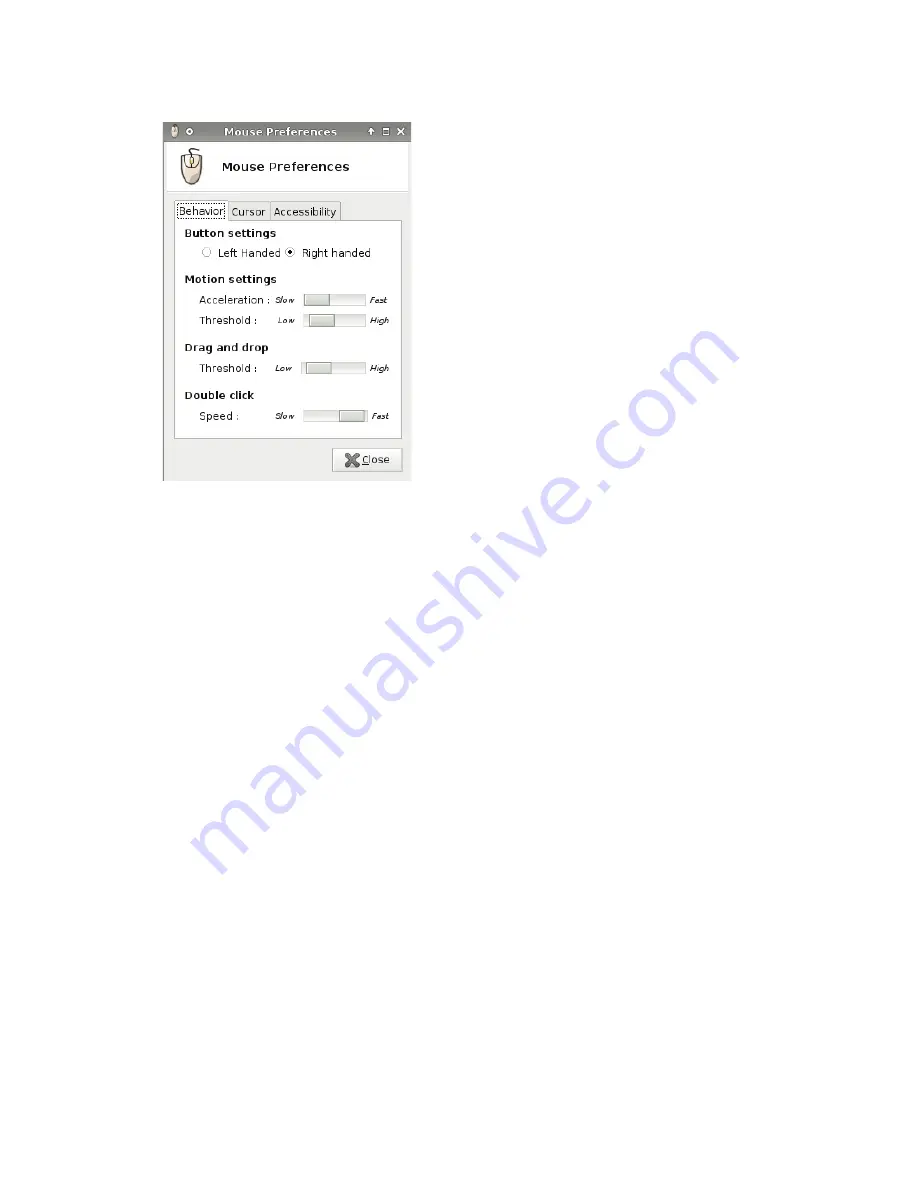
Mouse
To set the mouse behavior and cursor size:
1.
Click
Control Panel
>
Peripherals
>
Mouse
.
2.
Set your preferences on the three tabs:
●
Behavior
●
Cursor
●
Accessibility
3.
Click
Close
to save your settings and close the dialog box.
ENWW
Control Panel
65