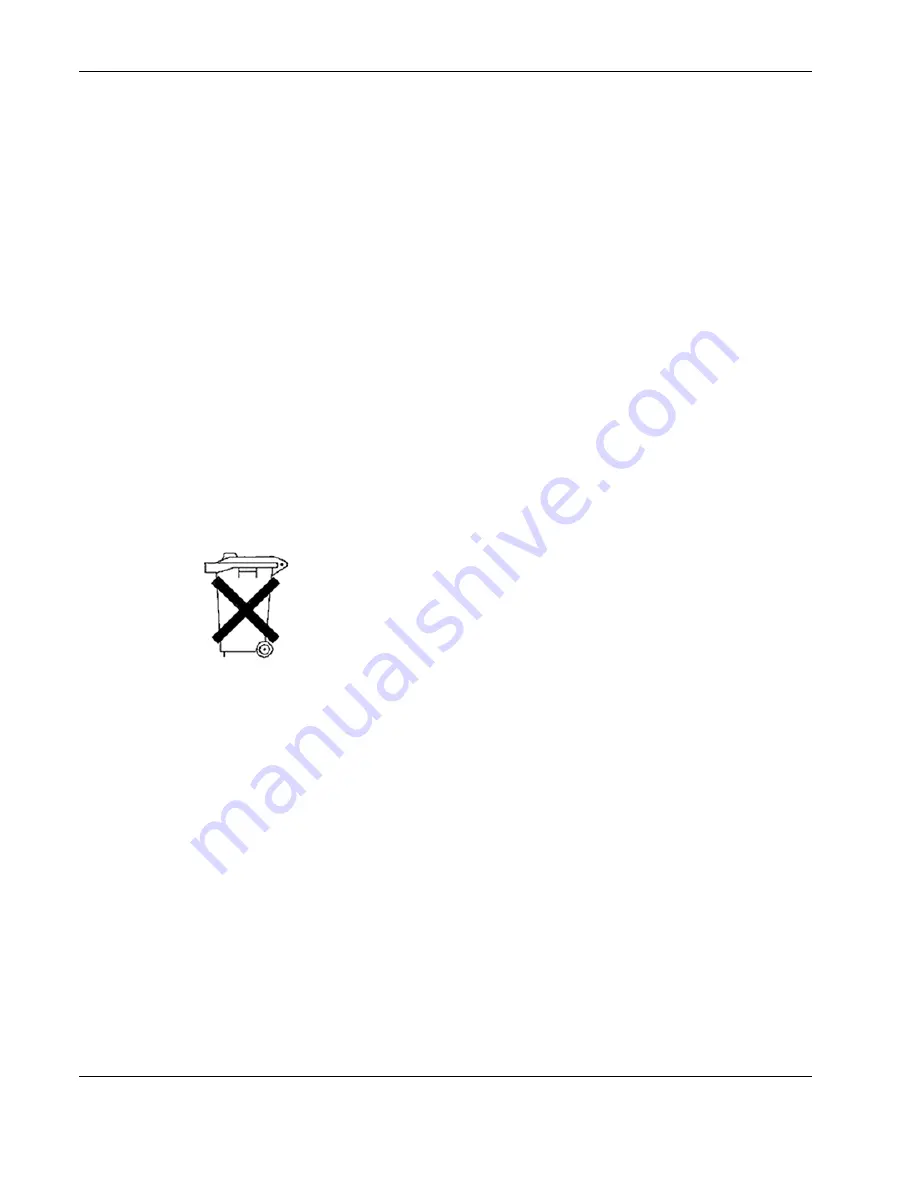
Battery Maintenance
4-8
HP Uninterruptible Power System T1000 XR and T1500 XR Models User Guide
HP CONFIDENTIAL
Codename: Sherman Part Number: 216164-002 Last Saved On: 8/27/02 4:20 PM
Testing the New Battery Pack
After installing the new battery pack, press the Test/Alarm Reset button. For information on
initiating a self-test, refer to the section, “Initiating a Self-Test,” in Chapter 2.
IMPORTANT:
The UPS does not execute a self-test until the batteries are 90 percent charged.
If the installation has been successful, the Bad Battery/Low Battery LED is not illuminated.
If the installation has not been successful, the Bad Battery/Low Battery LED illuminates red.
If this occurs, remove and reinstall the battery pack, and check the battery terminal
connections. If the Bad Battery/Low Battery LED is still red, refer to Chapter 5,
“Troubleshooting.”
IMPORTANT:
The batteries charge to 90 percent of their capacity within less than 3 hours. Allow the
batteries to charge for 24 hours before using the UPS to supply backup power to devices. The load may
not be fully protected for 24 hours.
Disposing of Used Batteries
The spare battery kit includes the instructions and packaging required to return used batteries
to the appropriate location for disposal.
Do not dispose of used batteries with general office or household waste. Return
the used pack for proper disposal to either:
•
HP, authorized HP Partners, or their agents
•
A recycling center that meets all local environmental standards
Care and Storage of Batteries
To maximize the life of batteries:
•
Minimize the amount of time the UPS uses battery power by matching the UPS
configuration with the utility voltage. For more information, refer to Chapter 3,
“Configuration.”
•
Keep the area around the UPS clean and dust-free. If the environment is very dusty, clean
the outside of the UPS regularly with a vacuum cleaner.
•
Maintain the ambient temperature at 25
o
C (77
o
F).
•
If storing a UPS for an extended period, recharge the batteries every six months:
a. Connect the UPS to utility power.
b. Allow the UPS to remain in Standby mode.
c. Allow the UPS to charge the batteries for 24 hours.
d. Update the battery recharge date label.
Summary of Contents for T1000 XR
Page 6: ......
















































