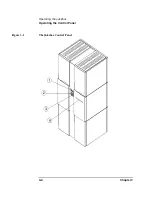Chapter 3
3-11
Operating the Jukebox
Loading a Disk into the Jukebox
Op
er
atin
g
th
e
Juke
b
o
x
3. If you want to select the storage slot number that shows in the display, press
LOAD
or
ENTER
. If you want to choose a different storage slot, press
NEXT
or
PREV
until the desired slot number displays, and then press
ENTER
.
4.
LOADING
displays as the jukebox moves the disk to the slot. After the disk is
loaded into the selected storage slot, the display returns to
LOAD *
. You may
now load additional disks by inserting the disks into the mailslot and repeating
step 3 until you are finished loading disks.
5. Press
CANCEL
to return to the
READY
state.
Summary of Contents for SureStore 220mx
Page 10: ...x Figures ...
Page 12: ...xii Tables ...
Page 13: ...Chapter 1 Setting up the Disk Drive Setting Up the Jukebox 1 Setting Up the Jukebox ...
Page 35: ...Using Optical Disks 2 Using Optical Disks ...
Page 41: ...Operating the Jukebox 3 Operating the Jukebox ...
Page 81: ...Supplies and Customer Support A Supplies and Customer Support ...
Page 89: ...Operation on a SCSI Bus B Operating This Jukebox on a SCSI Bus ...
Page 107: ...Safety and Regulatory Information C Safety and Regulatory Information ...
Page 112: ...C 6 Safety and Regulatory Information Declaration of Conformity Declaration of Conformity ...