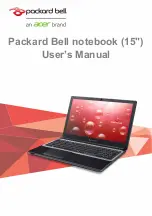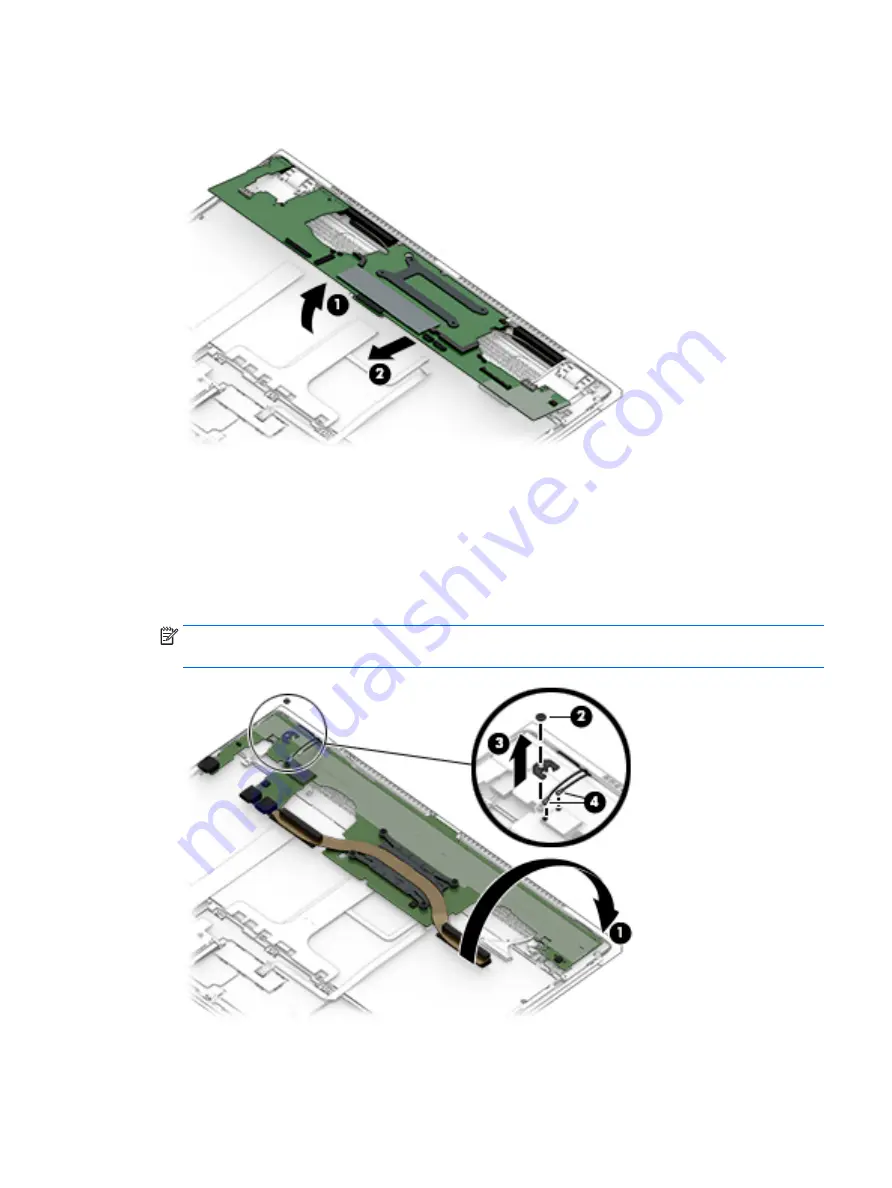
4.
Slide the system board (2) forward until the rear edge of the system board is clear of the keyboard/
top cover.
5.
Swing the front edge of the system board (1) up and back until the system board rests upside down on the
keyboard/top cover.
6.
Remove the Phillips M2.0×1.8 screw (2) that secures the WLAN module bracket to the system board.
7.
Remove the WLAN module bracket (3).
The WLAN module bracket is available using spare part number L07401-001.
8.
Disconnect the WLAN antenna cables (4) from the WLAN module built onto the system board.
NOTE:
The #1/white WLAN antenna cable connects to the WLAN module "#1/Main" terminal. The #2/
black WLAN antenna cable connects to the WLAN module "#2/Aux" terminal.
9.
Remove the system board.
Component replacement procedures
43