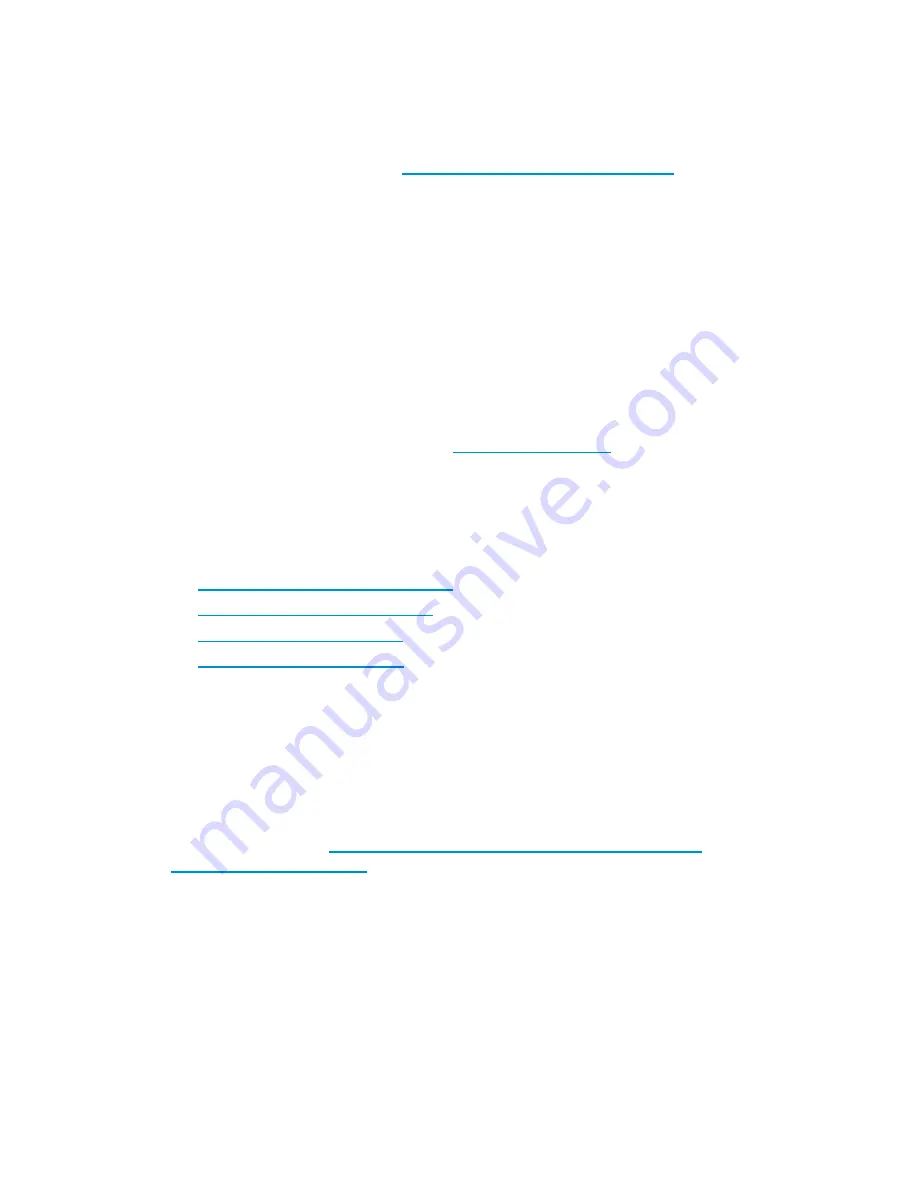
HP subscriber’s choice
HP strongly recommends that customers sign up online using the
Subscriber’s choice web site:
http://www.hp.com/go/e-updates
.
•
Subscribing to this service provides you with e-mail updates on
the latest product enhancements, newest versions of drivers, and
fi
rmware documentation updates, as well as instant access to
numerous other product resources.
•
After signing up, you can quickly locate your products by selecting
Business support
, and then
Storage
under Product Category.
HP-authorized reseller
For the name of your nearest HP-authorized reseller:
•
In the United States, call 1-800-282-6672.
•
Elsewhere, visit the HP web site:
http://www.hp.com
. Then, click
Contact HP
to
fi
nd locations and telephone numbers.
Other helpful web sites
For other product information, see the following HP web sites:
• http://www.hp.com/go/storage
• http://www.hp.com/support/
• http://www.docs.hp.com
• http://www.microsoft.com
HP hardware support services
HP Instant Support Enterprise Edition (ISEE) provides proactive remote
monitoring, diagnostics, and troubleshooting to help you enhance
the availability of your servers, as well as storage and network
devices. The ISEE software is located on the storage server in the
c:\hpnas\components\ISEE
folder. For more information, go
to the HP web site:
http://h20219.www2.hp.com/services/cache/
10707-0-0-225-121.aspx
.
HP Services provides service tools that notify you when a signi
fi
cant system
event has or will occur. These tools, WEBES System Event Analyzer (SEA)
and OSEM, are used both as part of the ISEE remote service offering and
as standalone tools to HP service customers. They are designed to send a
noti
fi
cation only when an event or series of events has occurred that require
service action. They are not intended to be real-time system state monitors
10
About this guide
Summary of Contents for ProLiant ML350 G5
Page 12: ...12 About this guide ...
Page 18: ...18 Setup overview ...
Page 28: ...28 Installing the server ...











































