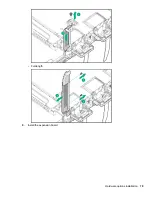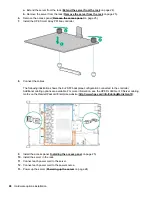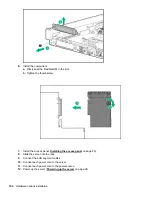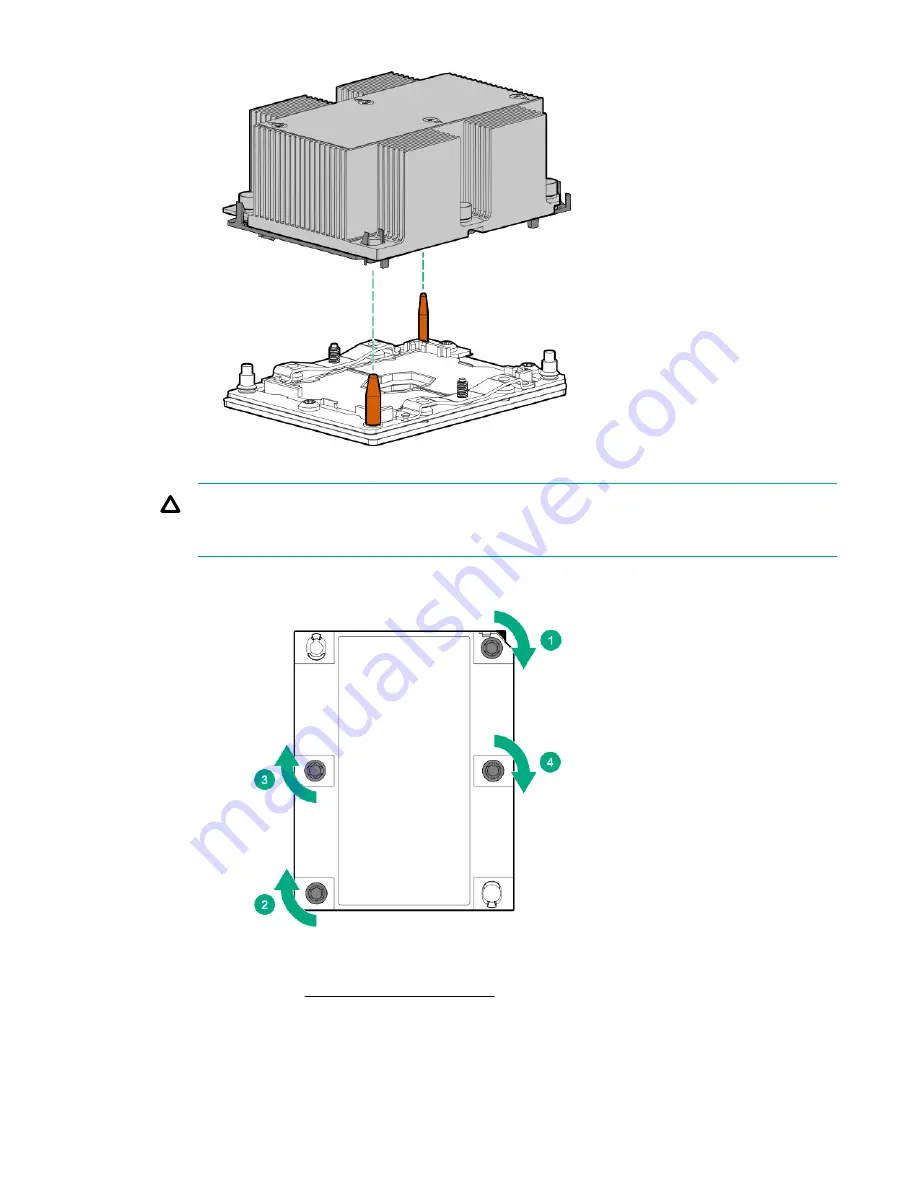
CAUTION:
Be sure to tighten each heatsink nut fully in the order indicated. Otherwise, boot failure or
intermittent shutdowns might occur.
c.
Using a T-30 Torx screwdriver, fully tighten each heatsink nut in the order indicated on the heatsink
label (1 -2 -3 -4) until it no longer turns.
8.
If installing a second processor, install high-performance fans in bays 7 and 8. These fans are provided
with the processor option kit.
9.
Install the access panel (
on page 25).
10.
Install the server in the rack.
11.
Connect each power cord to the server.
90
Hardware options installation