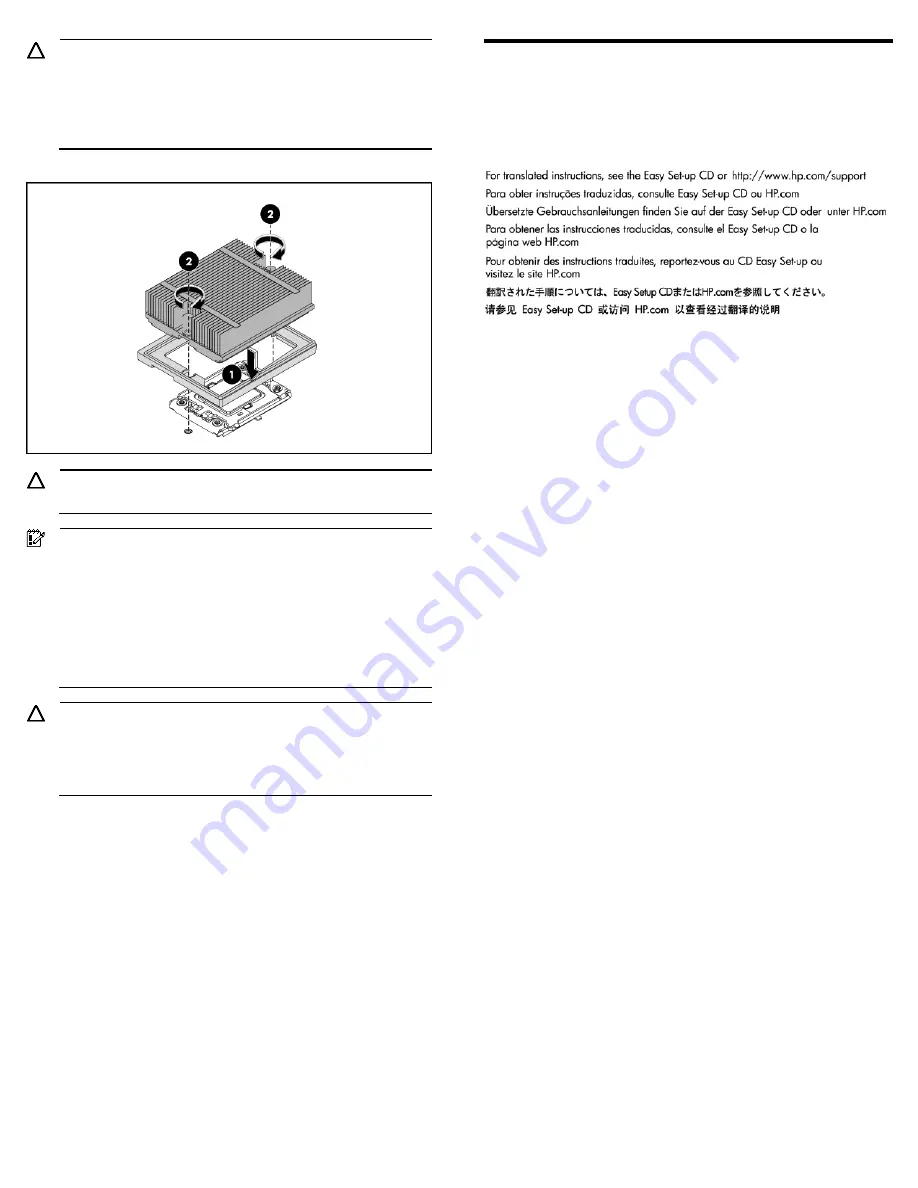
CAUTION:
To prevent the heat sink from tilting to one side
during installation/removal, turn each screw a couple of turns,
alternatively between both of them, and then apply the final
torque. Do not over tighten the spring loaded screws to prevent
them from breaking off. A maximum torque of 4.5 inch-lb is set
for each screw.
Figure 14
Installing the heat sink assembly
CAUTION:
Be sure that the heat sink sits squarely on the processor,
or overheating and damage to the processor may occur.
IMPORTANT:
If the heat sink has been removed for any reason,
it is critical that you apply more thermal interface material to the
integrated heat spreader on the processor to ensure proper
thermal bonding between the processor and the heat sink.
Clean the contact surface of both the processor and heat sink
with an alcohol pad, then re-apply an HP-approved thermal
interface material before reinstalling the processor. Use a
pattern of five dots when applying the thermal interface
material—one dot in the center, and one dot at each corner.
CAUTION:
To prevent the heat sink from tilting to one side
during installation removal procedures, use a diagonally
opposite pattern (an “X” pattern) when tightening the four
spring-loaded screws. Do not over tighten the heat sink’s
spring-loaded screws to prevent them from breaking off.
Additional Documentation
For additional documentation, refer to HP ProLiant DL170h G6 Easy
Set-up CD. You can also access additional information and
documentation from the HP external website, either by connecting
directly or through the Easy Set-up CD.








