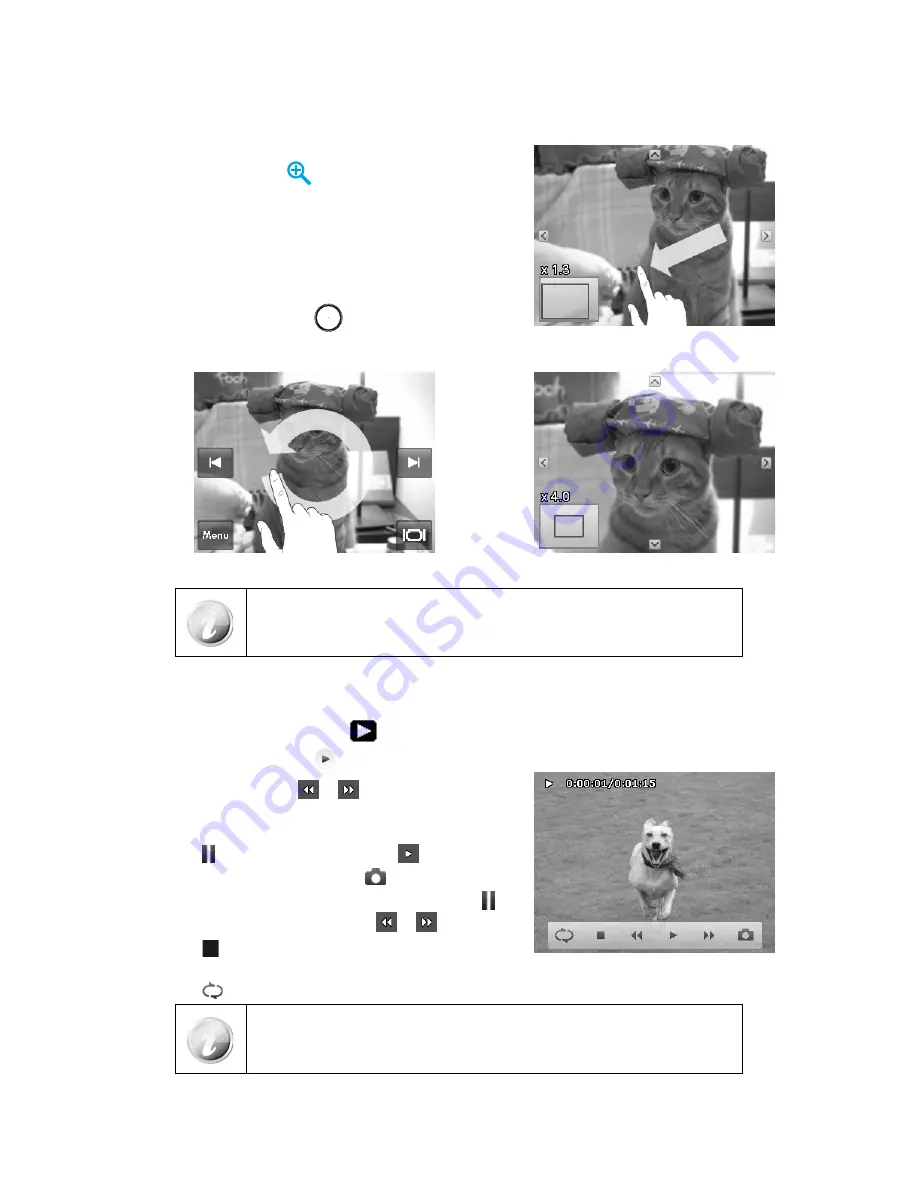
52
53
Zooming images
The zoom view function works with still images only.
In single navigation mode, move the zoom toggle to
•
the telephoto position
repeatedly until the desired
magnification level.
The 4 arrows on the LCD monitor indicate that the image is
•
zoomed in.
You can
•
zoom
to view an image up to 12X.
Drag the enlarged image to desired position.
•
Press the
•
Shutter button
to close zoom view.
Draw a circle (clockwise/counterclockwise) in single navigation mode to enlarge the image up to 4X.
•
For 320 x 240 resolution images, you can only zoom in up to 6X.
Playing Videos
Set the camera to
1.
Playback
icon
.
Tap the onscreen
2.
Play
icon
to play a video clip.
During playback, tap the
3.
or
icons on the control panel
to fast forward or rewind the video. The camera supports
forward and rewind speed of 4x.
Tap the
4.
icon to pause playback; tap the
icon to resume
or save a screen shot by tapping the
icon.
To forward or rewind the video frame by frame, press the
5.
icon to pause playback, then press the
or
icons.
Tap the
6.
icon to stop the playback. The screen displays the
video frame image in Single navigation mode.
Tap the
7.
icon to set repeat on/off
Volume cannot be adjusted when you Pause or REW/FF.
•
On-screen control panel and playing info appears 2 seconds then hide. Tap the
•
screen to pop them up.
Summary of Contents for PC460T
Page 1: ...PC460t Digital Camera User Manual ...
Page 2: ......
Page 82: ......
Page 83: ...P N 7525C00222A ...






























