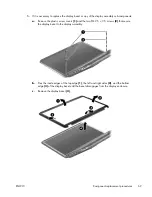4.
Using a thin, non-conductive tool, press on the back of the keyboard through the release access
hole until the keyboard disengages from the computer.
NOTE:
The keyboard icon
indicates the location of the keyboard release access hole.
5.
Turn the computer right-side up with the front toward you.
6.
Lift the rear edge of the keyboard
(1)
, and then swing the keyboard
(2)
up and forward until it
rests upside down on the palm rest.
ENWW
Component replacement procedures
55