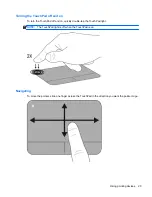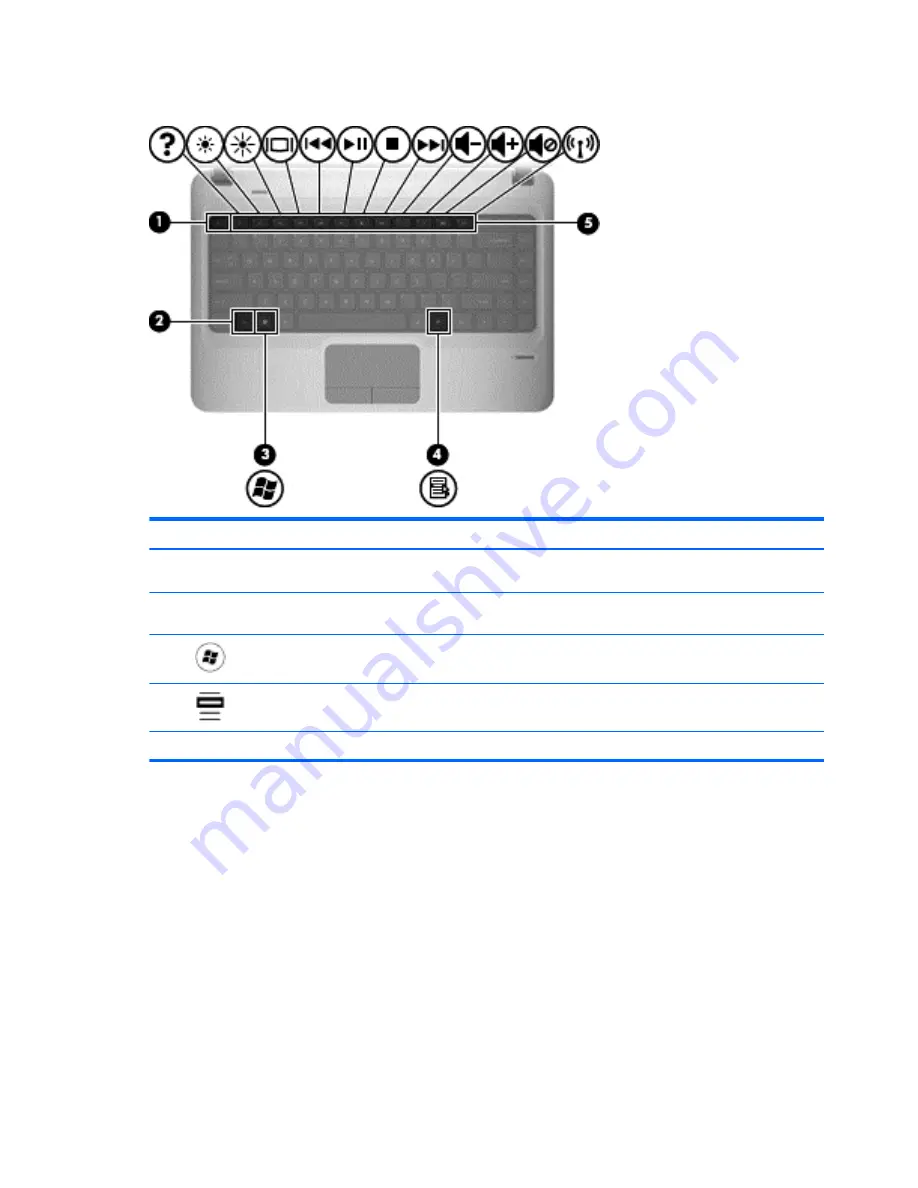
Keys
Component
Description
(1)
esc
key
Displays system information when pressed in combination
with the
fn
key.
(2)
fn
key
Executes frequently used system functions when pressed
in combination with the
esc
key.
(3)
Windows logo key
Displays the Windows Start menu.
(4)
Windows applications key
Displays a shortcut menu for items beneath the pointer.
(5)
Action keys
Execute frequently used system functions.
8
Chapter 2 Getting to know your computer
Summary of Contents for LW475UA
Page 1: ...Getting Started HP Notebook ...
Page 4: ...iv Safety warning notice ...
Page 7: ...Index 52 vii ...
Page 8: ...viii ...
Page 54: ...7 Customer support Contacting customer support Labels 46 Chapter 7 Customer support ...
Page 57: ...8 Specifications Input power Operating environment 49 ...
Page 62: ......