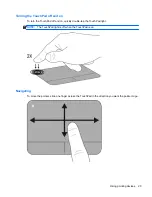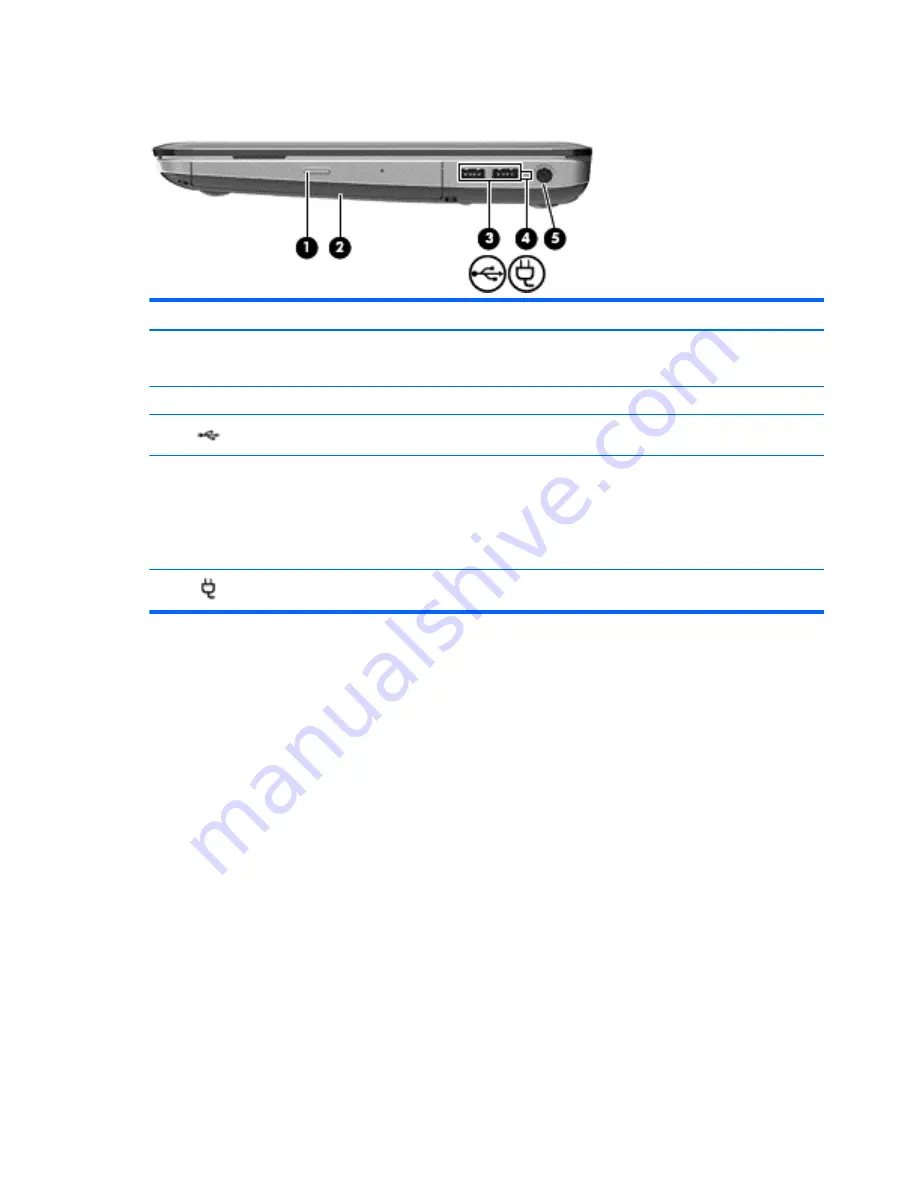
Right side
Component
Description
(1)
Optical drive light
●
On: The optical drive is being accessed.
●
Off: The optical drive is idle.
(2)
Optical drive
Reads and writes to an optical disc.
(3)
USB ports (2)
Connect optional USB devices.
(4)
Battery
light
●
White: The computer is connected to external power
and the battery is fully charged.
●
Amber: A battery is charging.
●
Blinking: The battery has reached a low or critical
battery level or there is a battery error.
(5)
Power connector
Connects an AC adapter.
10
Chapter 2 Getting to know your computer
Summary of Contents for LW475UA
Page 1: ...Getting Started HP Notebook ...
Page 4: ...iv Safety warning notice ...
Page 7: ...Index 52 vii ...
Page 8: ...viii ...
Page 54: ...7 Customer support Contacting customer support Labels 46 Chapter 7 Customer support ...
Page 57: ...8 Specifications Input power Operating environment 49 ...
Page 62: ......