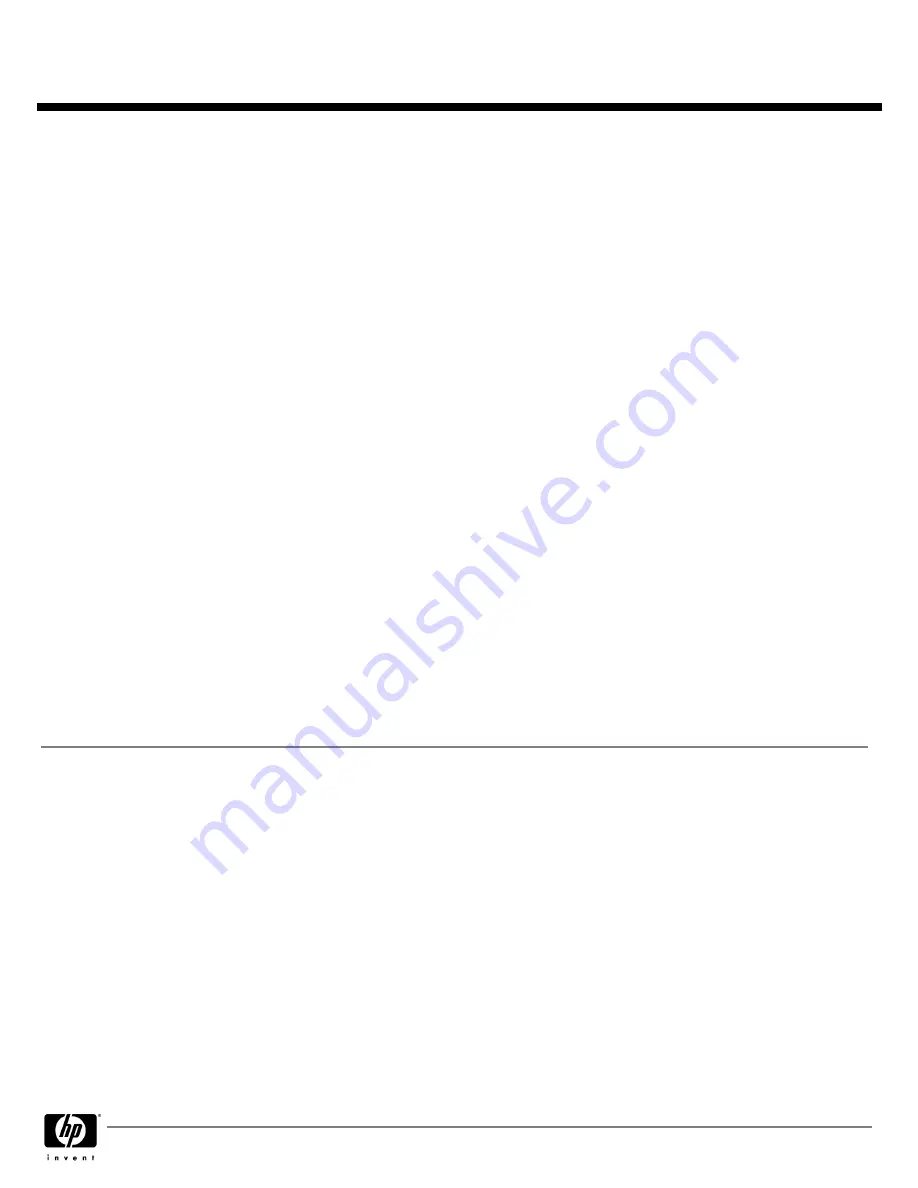
Software
Software
Software
Software
HP Display LiteSaver allows you to schedule Sleep mode at preset times to
help protect the monitor against image retention, drastically lower power
consumption and energy costs, and extend the lifespan of the monitor.
User Guide Languages
User Guide Languages
User Guide Languages
User Guide Languages
English, French, LA Spanish, Korean, S. Chinese, T. Chinese, Bahasa,
Japanese
Warranty Languages
Warranty Languages
Warranty Languages
Warranty Languages
English, Canadian French, LA Spanish, Brazilian Portuguese, Danish,
German, Castilian Spanish, French, Italian, Dutch, Norwegian, Finnish,
Swedish, Bahasa Indonesian, Korean, T. Chinese, S. Chinese
Color
Color
Color
Color
Black
VESA External Mounting
VESA External Mounting
VESA External Mounting
VESA External Mounting
Yes, standard 4 hole pattern, 100 mm
Security Lock-Ready
Security Lock-Ready
Security Lock-Ready
Security Lock-Ready
Yes, one slot available
Certification and
Certification and
Certification and
Certification and
Compliance
Compliance
Compliance
Compliance
TCO Displays 5.0 (Low Emissions), CISPR Requirements, VCCI Approvals, KC and KCC (Korean)
Requirements, KEMCO e-Standby, CSA 60950-1, UL 60950-1, EN55022 Class B, CNS 13438 Class
B, IEC 60950-1, China Energy Label (CEL), EUP Lot 6 Tier 1, CE Marking, FCC Part 15 class B
Approval, EN55024 Class B, EN60950 -1, CUL, CCC, IT ECO (EDS), Microsoft® Windows® XP,
Windows Vista®, Windows® 7
Compatibility
Compatibility
Compatibility
Compatibility
Compatible with platforms using the VESA standard video modes. Recommended for use with HP
products.
Service and Warranty
Service and Warranty
Service and Warranty
Service and Warranty
Three years parts, labor, and on-site service. 24-hour, 90-day, toll-free technical support. Replacement
options may include second business day on-site service, or next business day direct replacement, at HP's
sole discretion
*
. With direct replacement, HP will ship a replacement display product directly to you.
Using the prepaid shipping labels provided, return your failed display to HP in the same packaging as
the replacement. Certain restrictions and exclusions apply. For details see your product warranty or
contact HP Customer Support.
* HP Care Pack Services extend service contracts beyond the standard warranties. Service starts from
date of hardware purchase. To choose the right level of service for your HP product, use the HP Care
Pack Services Lookup Tool at
www.hp.com/go/lookuptool
. Additional HP Care Pack Services
information by product is available at
www.hp.com/hps/carepack
. Service levels and response times for
HP Care Packs may vary depending on your geographic location.
© Copyright 2010 Hewlett-Packard Development Company, L.P.
Microsoft and Windows are U. S. registered trademarks of Microsoft Corporation. The only warranties for HP products and services
are set forth in the express warranty statements accompanying such products and services. Nothing herein should be construed as
constituting an additional warranty. HP shall not be liable for technical or editorial errors or omissions contained herein.
QuickSpecs
HP Compaq L2105tm 21.5-inch Widescreen Touchscreen
HP Compaq L2105tm 21.5-inch Widescreen Touchscreen
HP Compaq L2105tm 21.5-inch Widescreen Touchscreen
HP Compaq L2105tm 21.5-inch Widescreen Touchscreen
Monitor
Monitor
Monitor
Monitor
Technical Specifications
DA - 13454 North America — Version 4 — January 8, 2010
Page 7

























