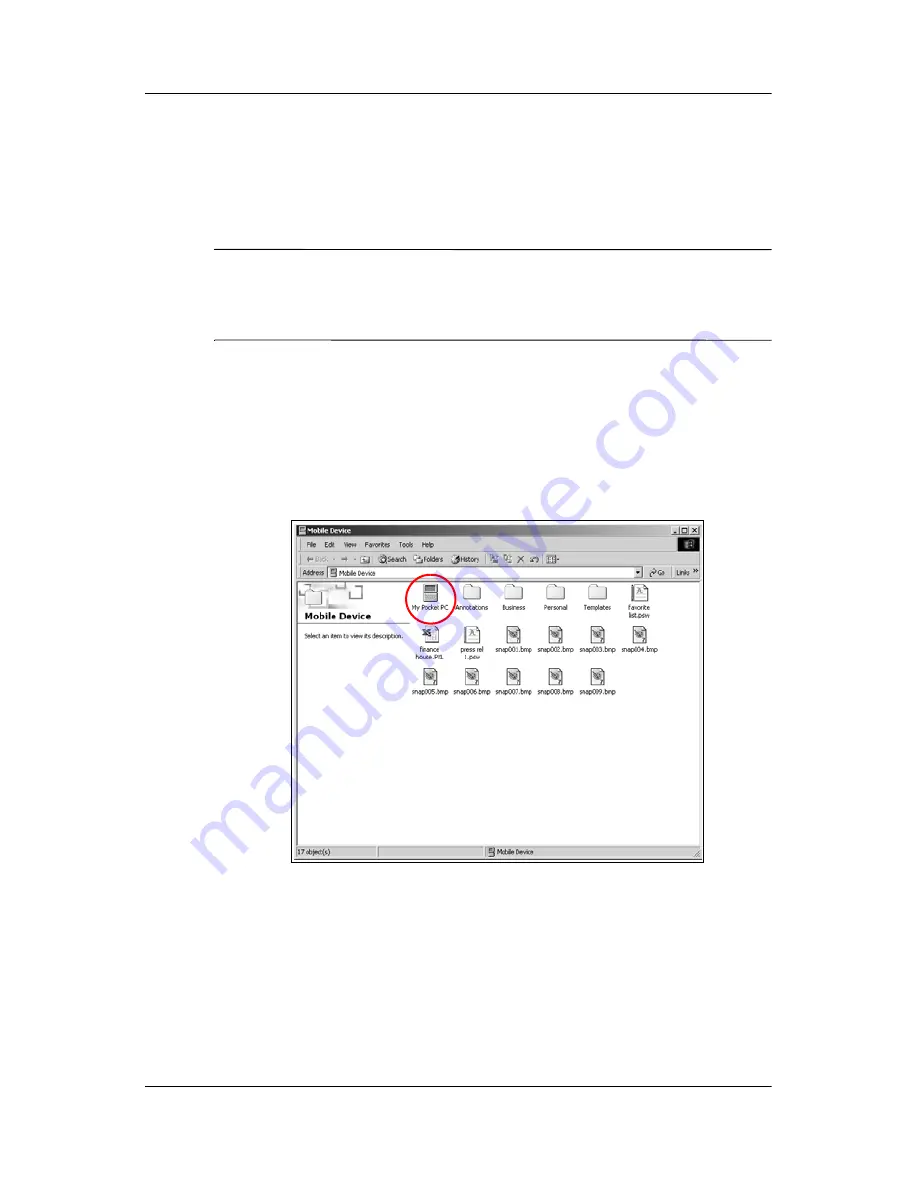
6–6
Reference Guide
Connecting
Move Files
You can move files to and from your computer using Explore in
ActiveSync and Windows Explorer.
✎
It is recommended that you store important information to
the iPAQ File Store folder located in the File Explorer on your
iPAQ Pocket PC.
To move files:
1. From your computer, open Microsoft ActiveSync.
2. Click Explore.
3. Double-click the My Pocket PC icon.
4. Right-click the Start menu on your personal computer, and
then select Explore.
5. Locate the file you want to move.
Summary of Contents for iPAQ Pocket PC h5400 Series
Page 1: ...reference guide hp iPAQ Pocket PC h5400 series Document Part Number 281984 002 April 2003 ...
Page 4: ......
Page 14: ...xiv Reference Guide Contents ...
Page 57: ...Getting Acquainted Reference Guide 2 25 3 Tap the Options button 4 Tap the Schedule button ...
Page 93: ...Using the Wireless LAN Reference Guide 3 7 2 Tap Setup 3 Tap the New button ...
Page 104: ...3 18 Reference Guide Using the Wireless LAN ...
Page 138: ...4 34 Reference Guide Using Bluetooth ...
Page 162: ...5 24 Reference Guide Using the Fingerprint Reader ...
Page 194: ...7 20 Reference Guide Communicating ...
Page 236: ...9 26 Reference Guide Using Software ...
Page 247: ...Using the Universal Remote Reference Guide 10 11 3 Tap Next ...
Page 265: ...Regulatory Notices Reference Guide A 7 Japanese Notice ...
Page 270: ...B 4 Reference Guide Hardware Specifications ...






























