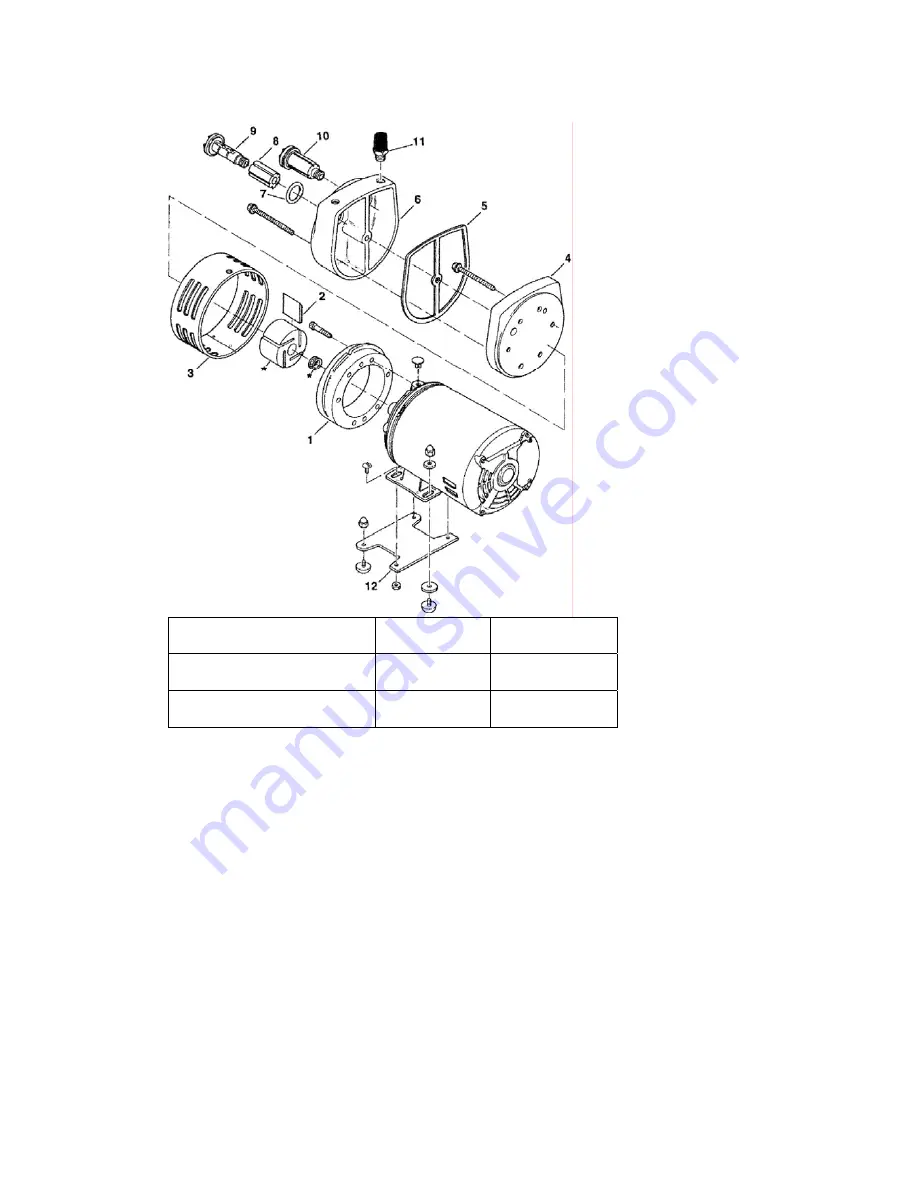
2 Million Imp - Preventive Maintenance Guide - HP Indigo press 5000
CA294-00570
rev 01
page 15 of 18
Figure 5 Vacuum pump assembly
(8-10) - Vacuum pump filters
6 - Muffler box
11 - Muffler filter
2 - Vane
4 - End plate
5 - Gasket
7 - Vacuum pump filter O-ring
5.
Remove the muffler box with its five retaining screws. See Figure 5.
For 2 million preventive maintenance
1.
Clean the vacuum pump filters using pressurized air. See Figure 5.
2.
Clean the muffler box with a clean, dry cloth. See Figure 5.
3.
Clean the muffler filter. See Figure 5.
For 8 million preventive maintenance
1.
Remove the end plate with its five retaining screws. See Figure 5.
2.
Remove the four old vanes. See Figure 5 and Figure 6.




































