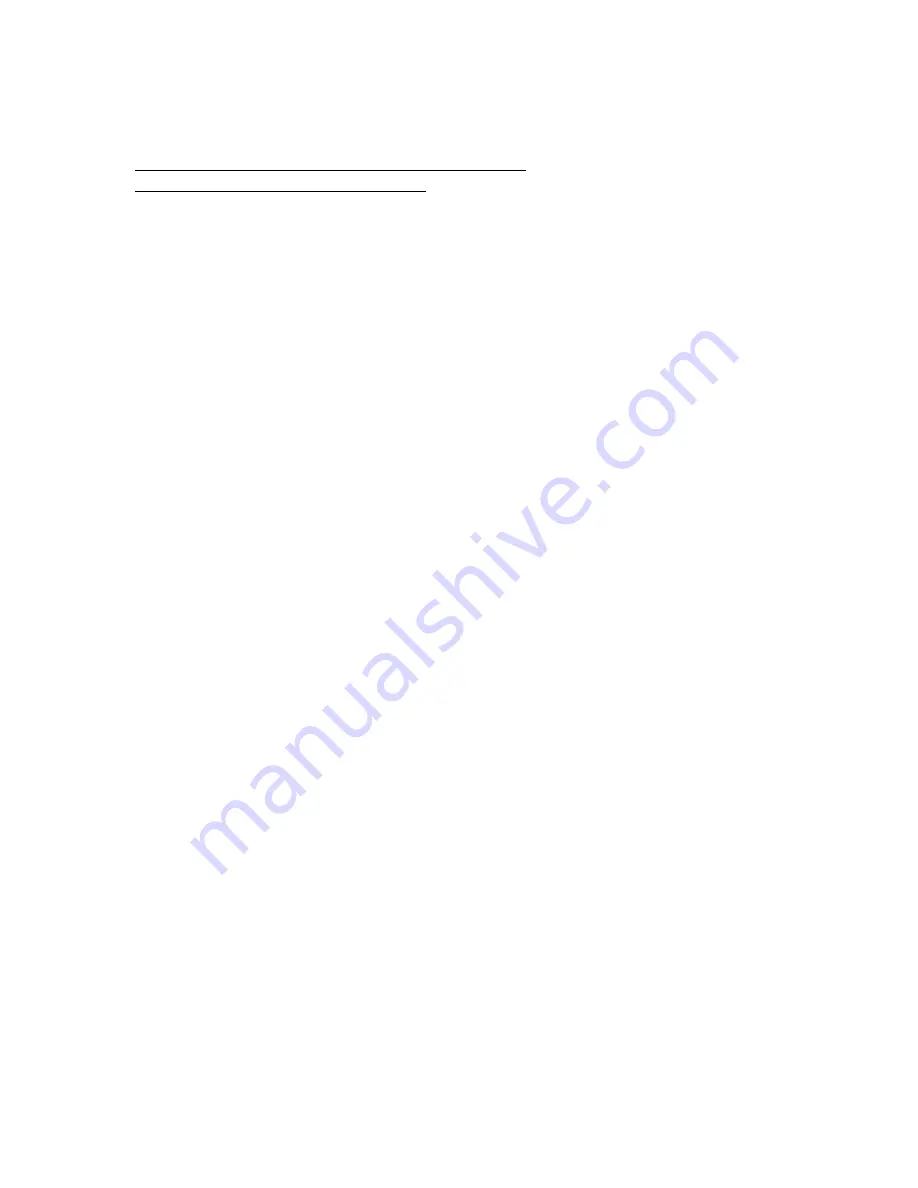
For more information about the Insight RS tasks in this procedure, see the Insight Remote Support
monitored devices configuration guide and the Insight Remote Support installation and configuration
guide.
More information
Unregistering from Insight Remote Support central connect on page 192
Registering for Insight Online direct connect on page 189
Changing the remote support configuration of a supported
device
Hewlett Packard Enterprise does not support registering a device for Insight Remote Support central
connect and Insight Online direct connect at the same time. If you register a device using both
configurations, it will have two communication paths to Hewlett Packard Enterprise and Insight Online.
Device information might be overwritten each time data is sent to Hewlett Packard Enterprise.
Changing a supported device from central connect to direct connect
Procedure
1.
Unregister the device from Insight Remote Support central connect.
2.
Determine the correct time to register the device for Insight Online direct connect.
If iLO and the Insight RS host server use different time zones, and iLO uses an earlier time zone than
the Insight RS host server, do not reregister the device immediately. Wait until the iLO time is the same
as or later than the time at which you unregistered the device from Insight Remote Support central
connect.
For example, you might have an Insight RS host server set to the local time in Paris, France, and an
iLO system set to the local time in California. If you unregister the device from Insight Remote Support
central connect at 5 p.m. local time in Paris, France, you must wait until 5 p.m. local time in California
to register the device for Insight Online direct connect. If you do not wait, the reregistered device will
not be displayed in Insight Online.
3.
Register the device for Insight Online direct connect.
Changing a supported device from direct connect to central connect
remote support
Procedure
1.
Unregister the device from Insight Online direct connect.
2.
Determine the correct time to register the device for Insight Remote Support central connect.
If iLO and the Insight RS host server use different time zones, and the Insight RS host server uses an
earlier time zone than iLO, do not reregister the device immediately. Wait until the Insight RS host
server time is the same as or later than the time at which you unregistered the device from Insight
Online direct connect.
For example, you might have an iLO system set to the local time in Paris, France, and a host server
set to the local time in California. If you unregister the device from Insight Online direct connect at 5
p.m. local time in Paris, France, you must wait until 5 p.m. local time in California to register the device
200
Changing the remote support configuration of a supported device






























