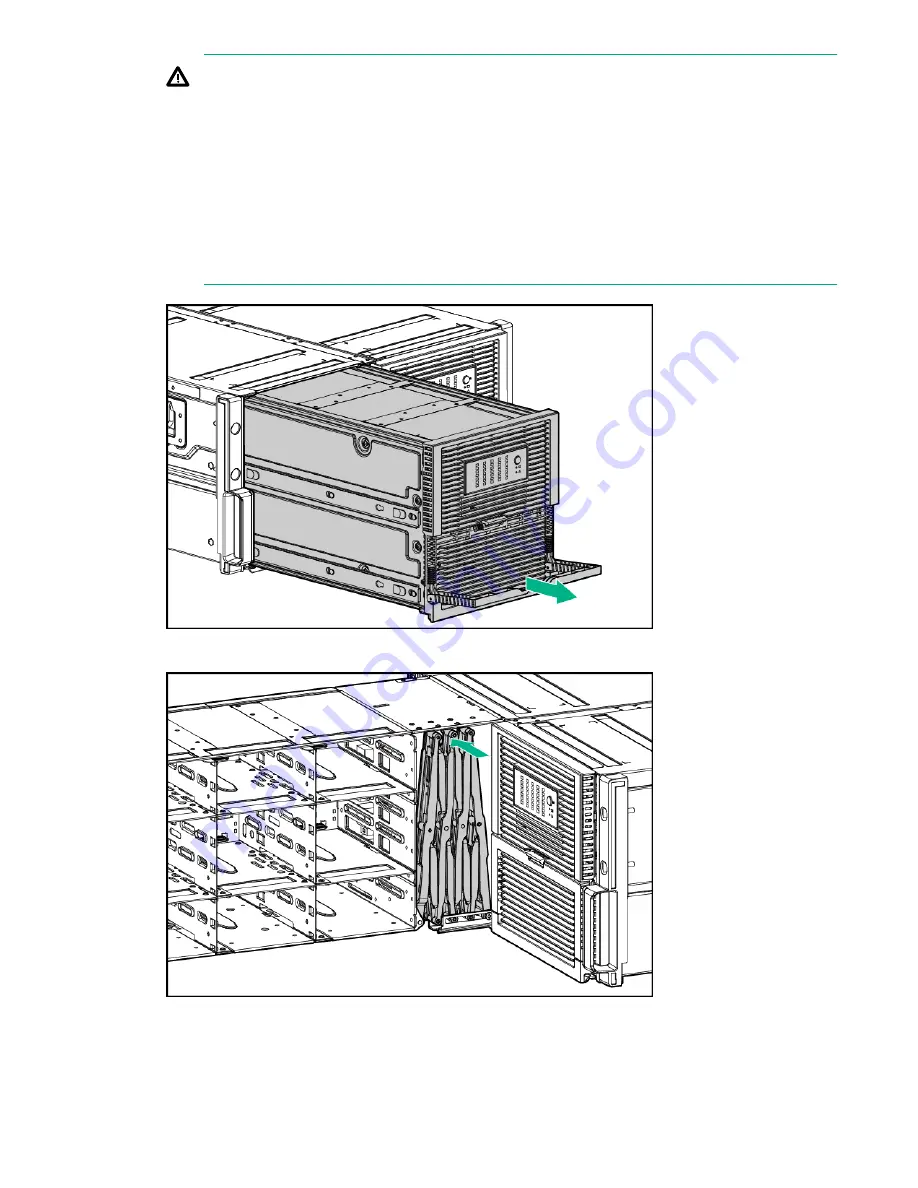
WARNING: TIP HAZARD! To reduce the risk of personal injury or damage to the equipment:
• Do not extend the disk drive drawers beyond the supporting surface when the unit is not installed in a
rack.
• Make sure that only one disk drive drawer is extended at a time.
To reduce the risk of electric shock or damage to the equipment:
• Never reach inside the chassis while the system is powered up.
• Perform service on system components only as instructed in the user documentation.
12. Compress the cable management arm, and push toward the drawer to lock it into place.
13. Push in to release the four locking mechanisms on the rails located on the side and bottom of the drawer.
22
Removal and replacement procedures






























