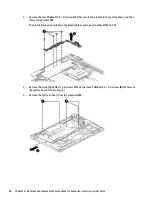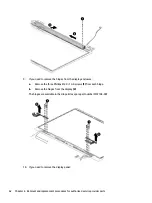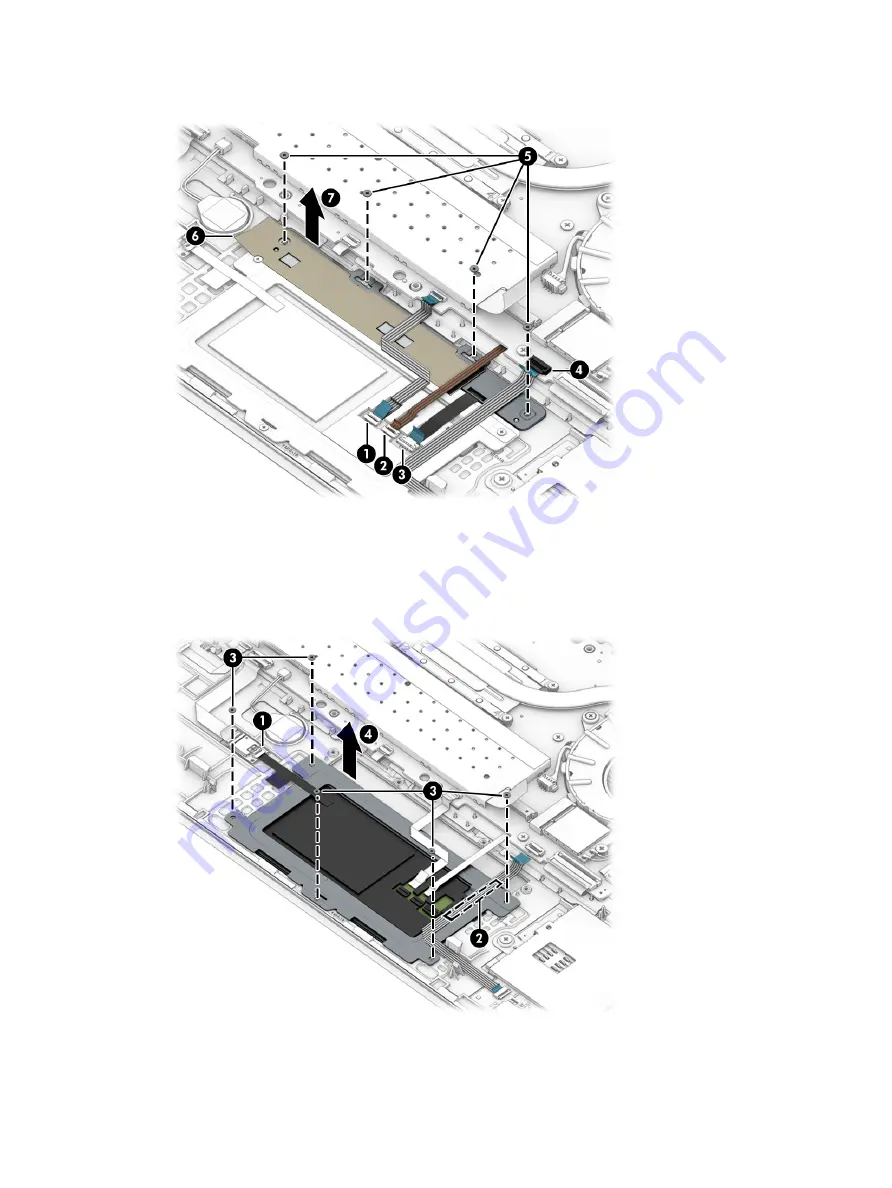
6.
Lift the metal tape (6), and then remove the touchpad from the computer (7).
7.
Disconnect the cable from the reverse ZIF connector on the NFC module (1).
8.
Peel the system board cable from the side of the touchpad (2).
9.
Remove the five Phillips M1.6 × 1.8 screws (3) that secure the touchpad to the computer.
10.
Remove the touchpad from the computer (4).
Reverse this procedure to install the touchpad.
52
Chapter 6 Removal and replacement procedures for authorized service provider parts