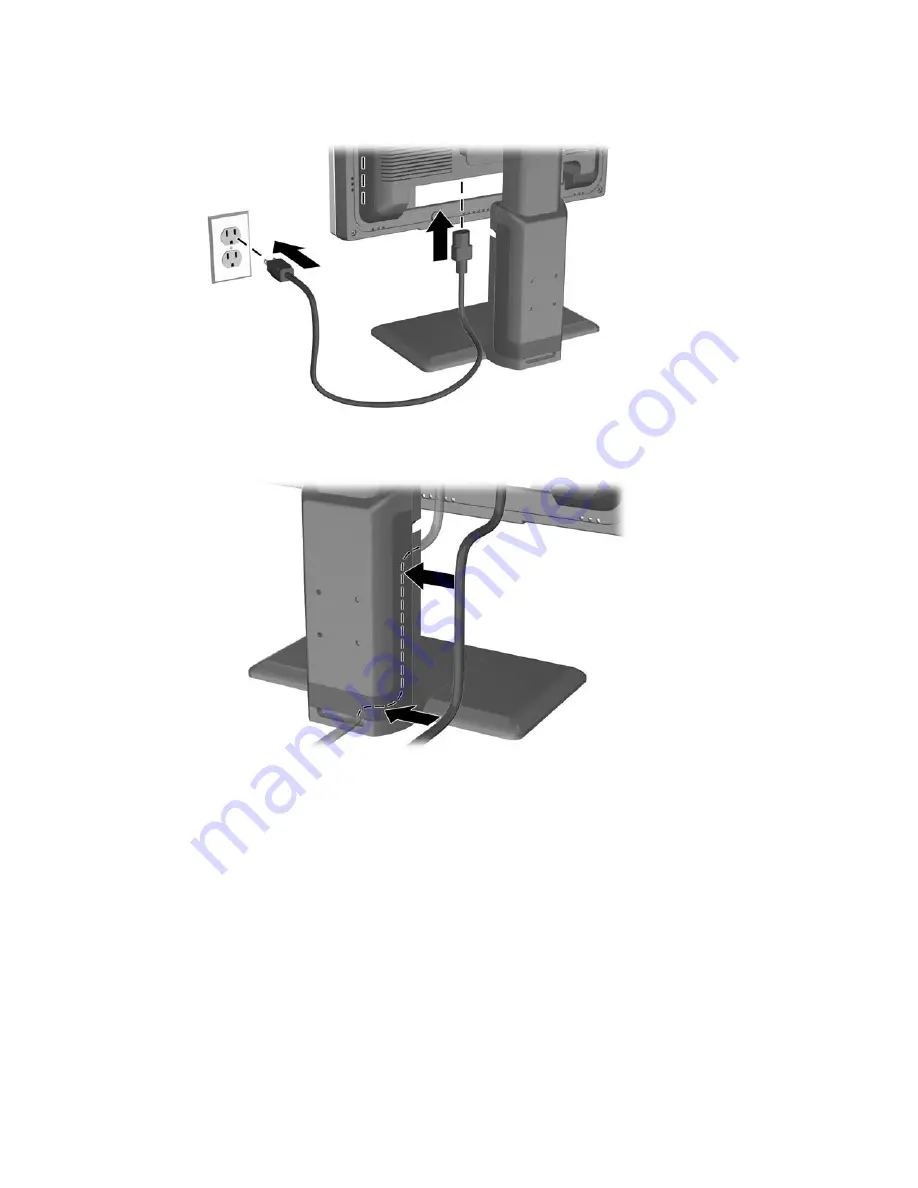
3.
Connect one end of the power cable to the AC power connector on the back of the monitor, and
the other end to an electrical wall outlet.
Figure 3-6
Connecting the Power Cable
4.
Place the cables through the cable management channel on the back of the monitor base.
Figure 3-7
Using the Cable Management Feature
Connecting the Monitor
9






























