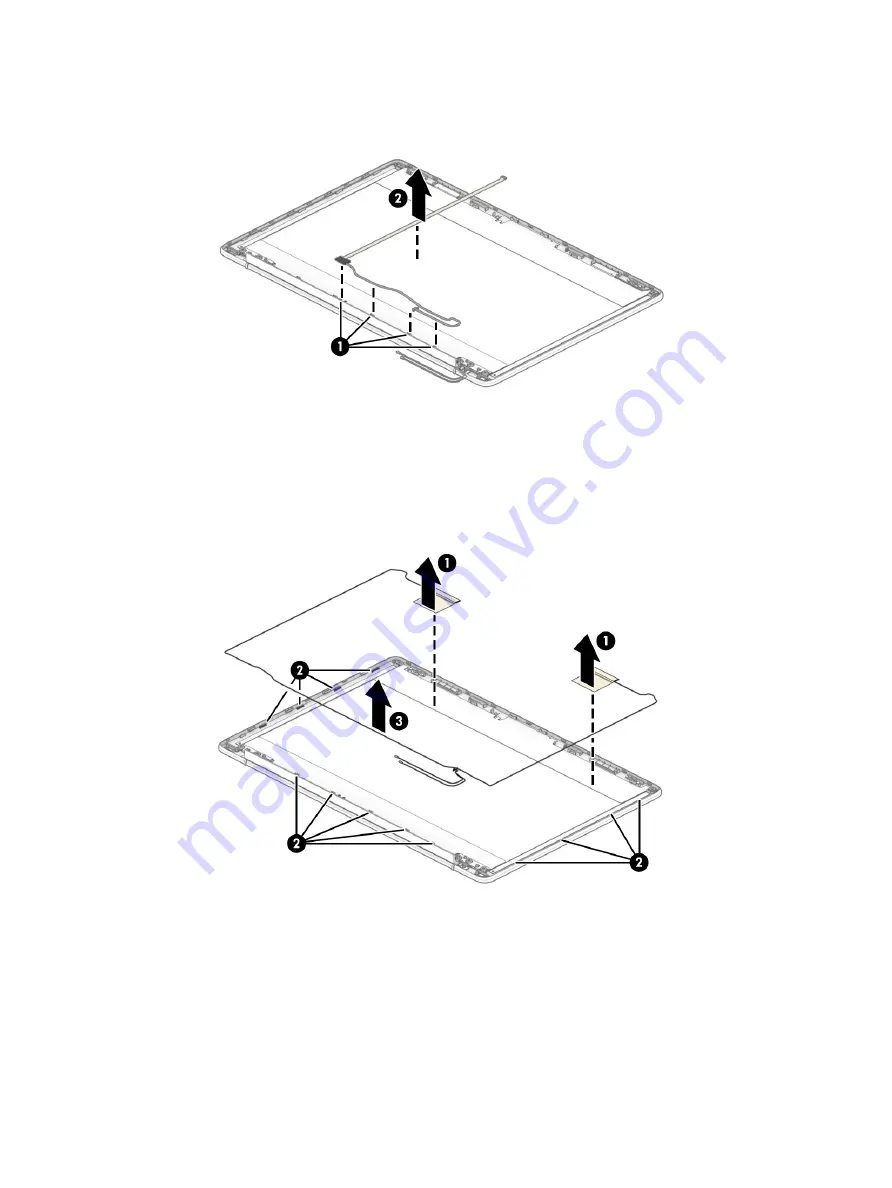
b.
Peel the cable off the inside of the display back cover (2) to remove it.
The webcam cable is available as spare part number L91541-001.
11.
If it is necessary to remove the wireless antennas:
a.
Peel the antennas off the top of the display back cover (1).
b.
Remove the antenna cables from the channels on the sides and bottom of the display back cover
(2), and then remove the antennas and cables (3).
The wireless antennas are available as spare part number L91533-001.
The display back cover is available as the following spare part numbers:
L91530-001: Mineral silver
L91529-001: Forest teal
L91531-001: Ceramic white
Reverse these procedures to reassemble and install the display assembly.
Component replacement procedures
41
Summary of Contents for Chromebook 14a Series
Page 4: ...iv Safety warning notice ...










































