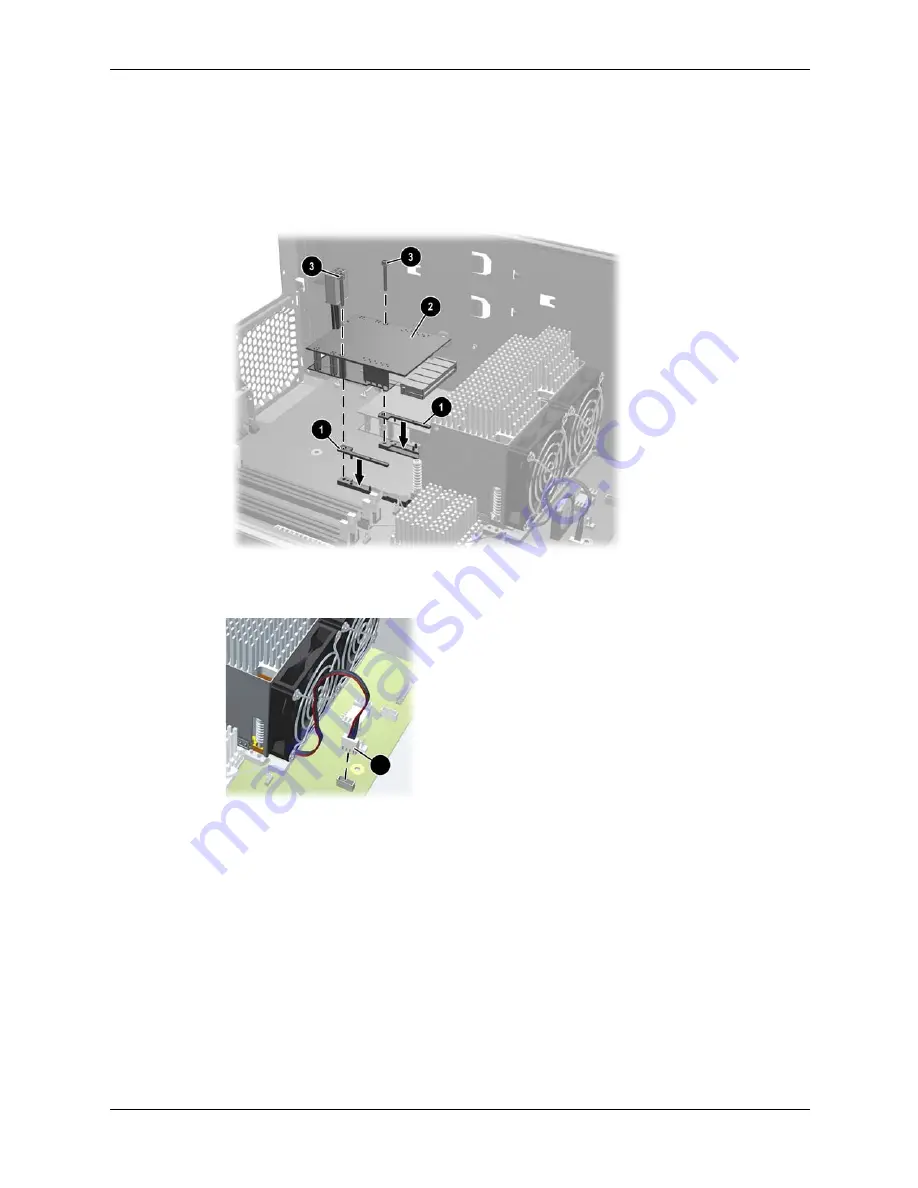
Technical Reference Guide
3–37
Installing or Replacing Parts
d. Insert the shims provided with the kit
1
.
e.
Insert the processor power module into the system
2
and slide it into the processor until
it stops.
f.
Tighten the two screws from the processor power module firmly using the special
processor tool provided with the new processor
3
.
Installing the processor power module
g. Plug in the fan connector
1
.
Connecting fan connector
3. Replace the power supply (see “Replacing the Power Supply” on page 3-26) and reconnect
all power cables.
1
Summary of Contents for C8000 - Workstation - 0 MB RAM
Page 7: ...Technical Reference Guide 3 Contents Index ...
Page 8: ...4 Technical Reference Guide Contents ...
Page 28: ...2 10 Technical Reference Guide System Configuration ...
Page 70: ...3 42 Technical Reference Guide Installing or Replacing Parts ...
Page 88: ...4 18 Technical Reference Guide Troubleshooting ...
Page 96: ...A 8 Technical Reference Guide Ultra ATA IDE Guidelines ...






























