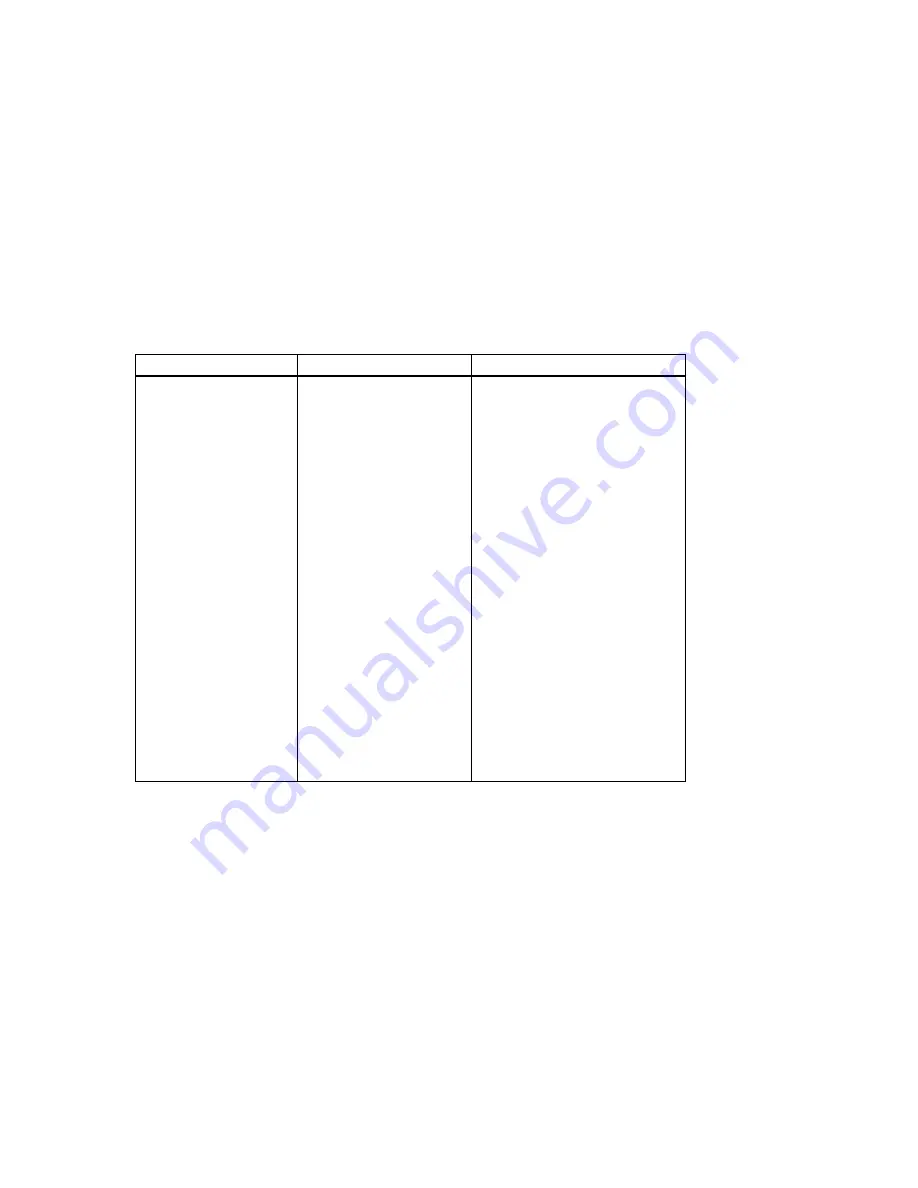
Troubleshooting
5–7
Table 5–l: System Troubleshooting
(continued)
Problem
Possible Cause
Action
Security mode is enabled.
Password does not work.
User does not have correct
password.
Before proceeding, make note of
your system's environmental
variables and ISA configuration
setup information in the Equipment
Log for later reference. You will
need to reset environmental
variables after invoking the
procedure below.
Perform the following steps:
1. Power off the system.
2. Open the system box.
3. Set the configuration DIP
switches to erase NVRAM.
4. Power on the system and wait
for the console to start.
5. Power the system off.
6. Reset the configuration DIP
switches to original settings.
7. Reassemble system.
8. Power on the system.
Get necessary configuration data
from the Equipment Log, where
you recorded it before initiating the
procedure above.






























