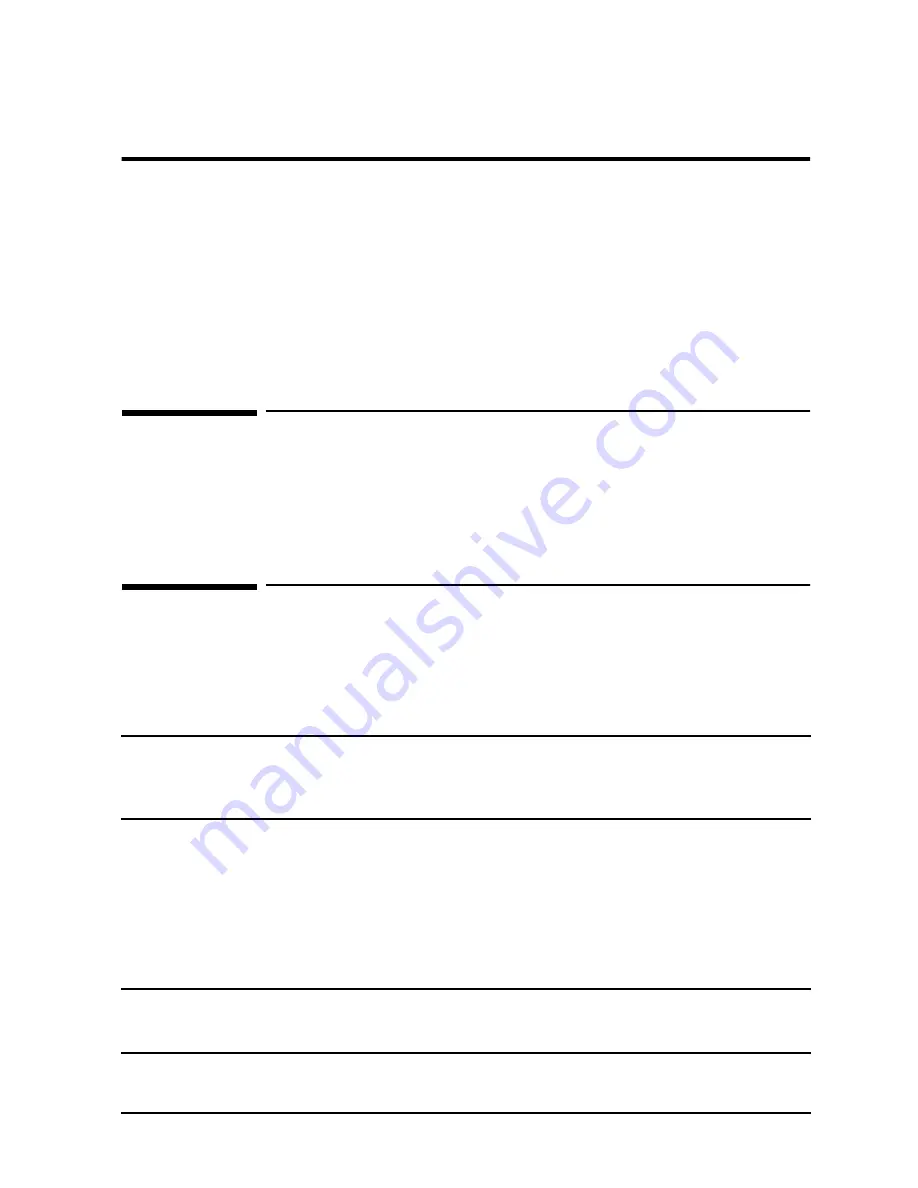
Chapter 5
5-1
Computer Access
Required Tools
5
Computer Access
Computers mounted in the A3764A or A3865A cabinet can only be accessed one at a time.
This is a safety feature to avoid cabinet instability if to many heavy components are
extended at the same time. Each shelf assembly can accommodate two D Class computers.
The cabinets can accommodate two shelf assemblies, providing cabinet space to mount up
to four D Class computers. To access a computer mounted in the A3764A or A3765A
cabinet perform the steps listed in the Access Procedure section.
Required Tools
Before beginning the installation process, make sure you have the necessary tools.
• Standard CE hand tools (including Torx-drive set).
Access Procedures
Before performing any service or modifications to a computer, be sure the computer has
been backed up. Only one computer can be accessed at a time, this includes upper to lower
mounted computers. Also, if the computer needs to be removed from the cabinet, refer to
the removal procedures listed in Chapter 4.
WARNING
If the cabinet you are working has the two upper computers, plus a
19 inch component lower bay, DO NOT extend lower components at
the same time one of the upper computers is extended. This could
cause a stability problem with the cabinet.
1. Turn off the computer to be accessed.
2. Remove the cosmetic frame (upper or lower) by removing the four mounting screws and
nylon washers.
3. Move the lockout slide away from the access computer. If it is a lower computer, you
have to slide the safety rod up, then while holding the safety rod up, move the lockout
slide. This locks out the upper computers while accessing the lower computers.
CAUTION
Be careful of cables connected to the back of the computer, they may not have
enough slack to allow full extension of the computer. Disconnect any
questionable length cables.
Summary of Contents for A3764A
Page 4: ...iv Contents ...
Page 6: ...vi Figures ...
Page 7: ...Tables vii Table 4 1 A3764A and A3765A Cabinet Replaceable Parts 4 4 ...
Page 8: ...viii Tables ...
Page 10: ...Preface ii ...
Page 14: ...Preface vi ...
Page 18: ...1 4 Chapter1 Introduction Installation Site Requirements ...
Page 28: ...2 10 Chapter2 Unpacking and Installation Repackaging the Cabinet for Shipment ...
Page 32: ...3 4 Chapter3 Cabinet Operation Turning Off the Computer System With UPS ...
Page 34: ...4 2 Chapter4 Removal and Replacement Procedures Figure 4 1 Cabinet Exploded View Front ...
Page 35: ...Chapter 4 4 3 Removal and Replacement Procedures Figure 4 2 Cabinet Exploded View Back ...
Page 56: ...4 24 Chapter4 Removal and Replacement Procedures Removal and Replacement Procedures ...
Page 59: ...Chapter 5 5 3 Computer Access Button up Procedures ...
Page 60: ...5 4 Chapter5 Computer Access Button up Procedures ...




































