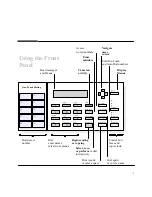14
`
Setting up the fax number and name
These instructions show you in detail how to set the number and name of your fax
machine that will print on each fax you send. To do this, you will use menus, buttons
and the keypad on the front panel. There are several ways to use buttons and keys
with the HP LearnFAST User Interface. The instructions in this guide show you one,
easy method.
Follow the instructions below by first reading the text in the Do This column, then
pressing the buttons and keys in the Using These Buttons column. Check to see that
the display shows what you see in the To Display column.
If you want to stop and start over, press the Stop button.
Using These Buttons
Do This
To Display
Display the Menu
Press the Menu button
Menu Options (1-8)
1:Scan & Send
When you display the menu,
there are 8 options available.
Press the down arrow to browse
down to 6: Settings. If you pass
it, press the up arrow.
Menu Options (1-8)
6:Settings
Number for this fax
Choose
02: Fax Number & Name
Press Enter. Note that the
display has changed.
Browse to
02: Fax Number & Name
Settings(01-18)
02:Fax Number & Name
Settings (1-18)
01:Date & Time
Choose Settings
Press Enter. Note that the
display has changed.
Continued on next page