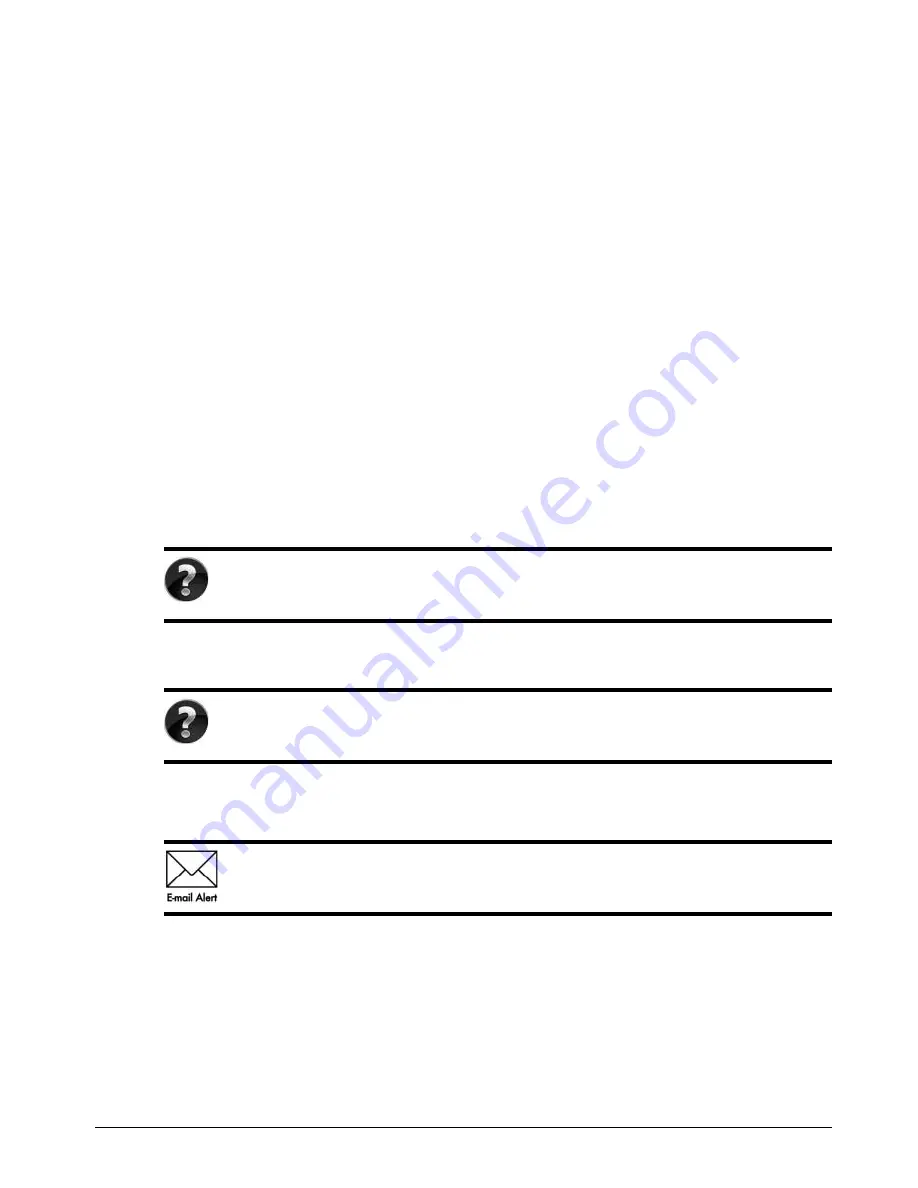
For more information about HP products and services, see the HP Web site at
http://www.hp.com
.
© Copyright 2010 Hewlett-Packard Development Company, L.P.
Windows and Windows Vista are U.S. registered trademarks of Microsoft Corporation.
The information contained herein is subject to change without notice. The only
warranties for HP products and services are set forth in the express warranty statements
accompanying such products and services. Nothing herein should be construed as
constituting an additional warranty. HP shall not be liable for technical or editorial
errors or omissions contained herein.
Part number:
601876
-001
User Guides
HP is committed to reducing the environmental impact of our products. As part of this effort,
we provide user guides and learning centers on your computer hard drive in Help and
Support. Additional support and updates to the user guides are available on the Web.
Windows Users
Linux Users
Subscription Services for Business Notebook
Looking for more user guides? They are on your computer. Click:
Start > Help
and Support > User Guides
Looking for more user guides? You can find them on the
User Guides
disc that
came with your computer.
Keep this product up to date with the latest drivers, patches, and notifications.
Sign up now at
www.hp.com/go/alerts
to receive e-mail alert notifications.
Summary of Contents for 625
Page 1: ...Getting Started ...



































