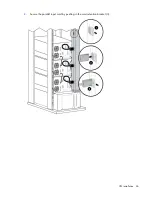UPS installation 42
When powering up the UPS, the parallel system identifies the UPS wired after UNIT 1 as UNIT 2, and
so on.
Item
Description
1
Standalone/parallel terminal block (removed)
2
For parallel use only
3
Redundant signal cable
4
Standalone/parallel terminal block
5
For parallel use only
6
Standalone/parallel terminal block
7
UPS UNIT 1
8
UPS UNIT 2
9
Parallel UPS Card cable with ferrite
10
CAN OUT port
11
CAN IN port