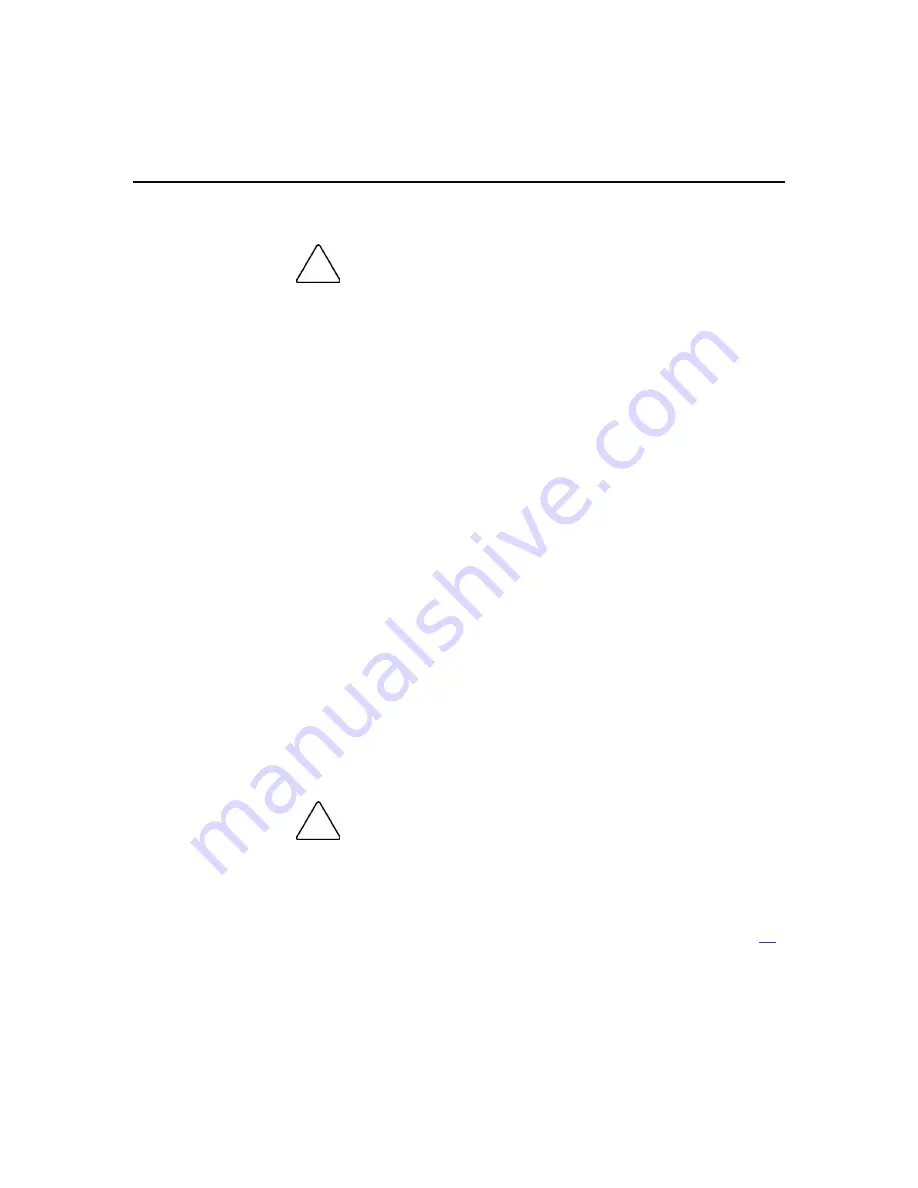
Installing the controller hardware
17
7. Replace the access panel, and secure it with screws if any are present.
CAUTION: Do not operate the server for long periods without
the access panel. Operating the server without the access panel results
in improper airflow and improper cooling that can lead to thermal
damage.
Connecting storage devices
The controller supports Ultra2, Ultra160 (Ultra3), and Ultra320 drives.
Each peripheral that is connected to the controller must have a unique SCSI ID
value within the range of 0 to 15 (except ID 7, which is reserved for controller
use). This value determines the priority that is given to the device when it
attempts to use the SCSI bus.
The system automatically sets the SCSI IDs for hot-pluggable devices if they are
supported. For non-hot-pluggable devices, you must set the ID values manually
by using switches or jumpers on the device itself.
SCSI buses require termination on both ends to prevent signal degradation. In HP
ProLiant and Integrity servers, however, the controller, SCSI cable, and
backplane already provide this termination.
Connecting internal storage
1. If the storage device that you are adding is not hot-pluggable, power down
the system.
2. Install drives in the removable media bays on the server.
CAUTION: Do not use hot-pluggable drives on the same SCSI
bus as non-hot-pluggable drives.
NOTE: Drives that are to be grouped in the same array should all have
comparable capacity for efficient use of total storage capacity.
For additional information about drive installation, refer to the appropriate
section in this guide ("Replacing, moving, or adding hard drives" on page
39
)
and consult the documentation that accompanied the drives.
















































