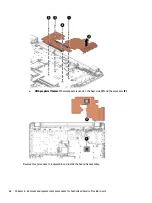a.
Remove the Phillips PM2.0×3.0 screw (1) that secures each hinge cover to the display enclosure.
b.
Slide the left hinge cover toward the left and remove while threading the cable through the hinge
cover (2).
c.
Slide the right hinge cover toward the right to remove (3).
d.
Remove the two broadhead Phillips PM2.5×2.5 screws (1) and the broadhead PM2.5×3.0 screw (2)
that secure each hinge to the bottom of the display enclosure.
Component replacement procedures
71
Summary of Contents for 250 G6
Page 1: ...HP 250 G6 Notebook PC Maintenance and Service Guide ...
Page 4: ...iv Safety warning notice ...
Page 8: ...viii ...
Page 14: ...6 Chapter 1 Product description ...
Page 26: ...18 Chapter 2 Components ...
Page 88: ...80 Chapter 6 Removal and replacement procedures for Authorized Service Provider parts ...
Page 106: ...98 Chapter 10 Specifications ...
Page 116: ...108 Chapter 12 Power cord set requirements ...
Page 118: ...110 Chapter 13 Recycling ...