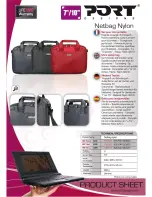HP StorageWorks 1000 Modular Smart Array installation guide
47
NOTE:
Typically, the first Fibre Channel HBA that is initialized during the POST is the Fibre Channel
HBA on the lower slot number. However, because this can change depending on your server
architecture, always check your specific system architecture first.
Connect the
second
Fibre Channel HBA that is initialized during the POST to the passive Fibre
Channel Interconnect Switch (that is, the Fibre Channel SAN switch that is connected to the
MSA1000
passive
controller—in other words, the controller on the left as you look at the MSA1000
from the front).
NOTE:
Typically, the second Fibre Channel HBA that is initialized during the POST is the Fibre
Channel HBA on the higher slot number. However, because this can change depending on your
server architecture, always check your specific system architecture first.
Connecting the power cords
To protect your system from power-failure-related downtime, each MSA ships standard with a
redundant power supply. Depending how you connect the power supplies to your power source,
you can eliminate downtime caused by power-related failures.
When connecting the power cords, use the power cords shipped with the MSA. After power is
supplied to the MSA, the power supply automatically senses the input voltage and the LED behind
the power switch illuminates as solid amber.
Table 5
Levels of protection against power failures
MSA power supplies connected to...
Provide this level of protection...
One power source
Protects you from downtime when one of the MSA power
supplies fails.
The remaining power supply/fan module can operate the
MSA until you install a replacement module.
Summary of Contents for 201723-B21 - HP StorageWorks Modular SAN Array 1000 Hard Drive
Page 58: ...Installation procedures All deployments 58 ...
Page 64: ...Configuration procedures Windows environments 64 ...
Page 70: ...Configuration procedures Linux environments 70 ...
Page 76: ...Configuration procedures HP UX environments 76 ...
Page 82: ...Configuration procedures OpenVMS environments 82 ...
Page 94: ...Configuration procedures Other environments 94 ...
Page 98: ...Powering off and powering on the MSA 98 ...
Page 104: ...Electrostatic discharge 104 ...