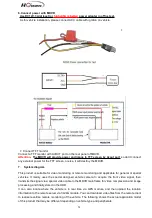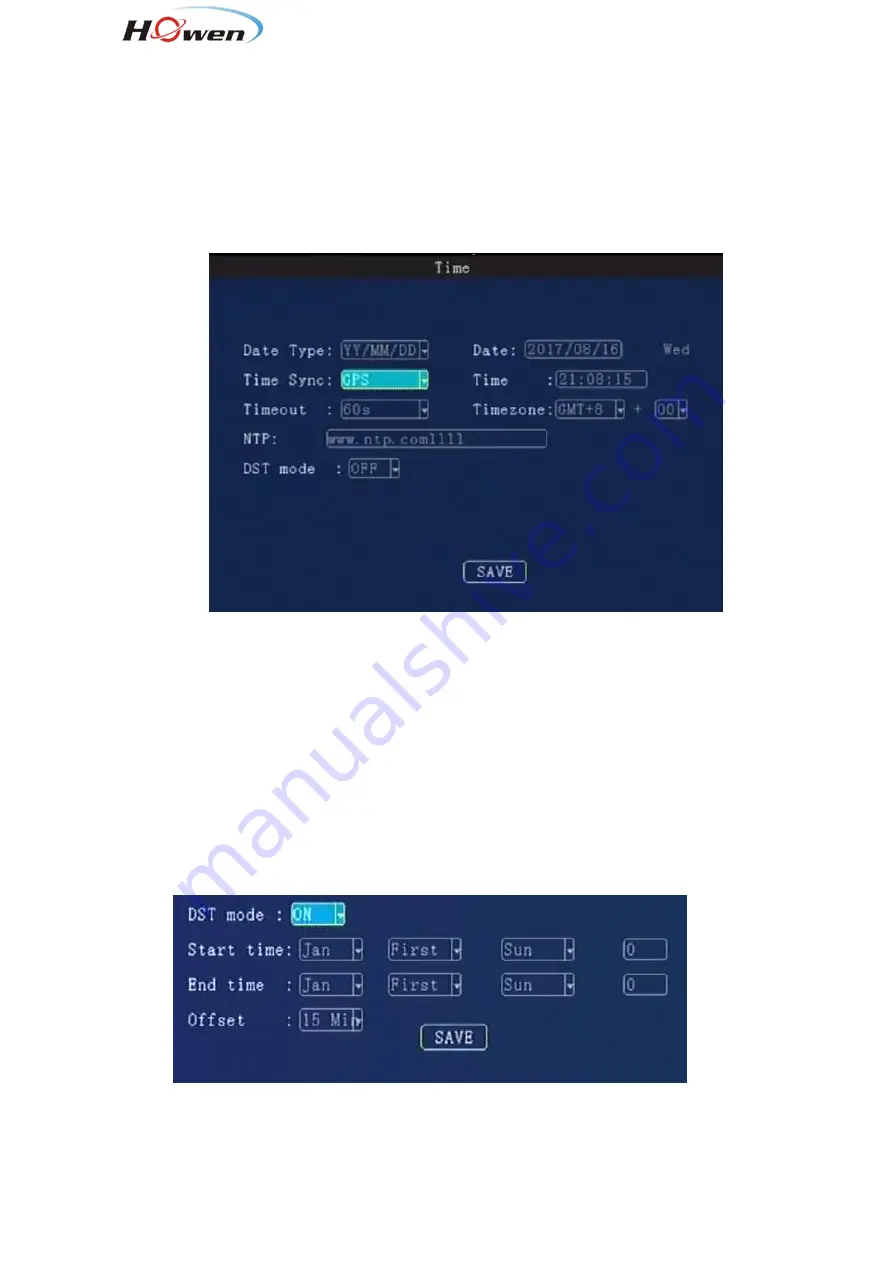
20
The administrator
can set or change the parameters
,
so if you need to set some parameters, login
with this account.
The user can search and view the files only.
OFF
: Without password. When entering the menu, get into the main menu directly .
9.2.2.3. Time setup
Date Type:
Use for selecting the data type, year - month - day, day - month - year ,month - day -
years. Press
【
Enter
】
to select.
Time Sync:
Press
【
Enter
】
to select: Off / GPS / NTP, default is GPS.
Time out:
Setup Menu Waiting Time, once overtime, it will automatically log off the current user,back
to the monitoring mode. Press
【
Enter
】
to select: 1 minute / 2 minutes / 5 minutes / 10 minutes,Default
is 1 minute.
Date:
To modify current system date, press number keys to enter.
Time:
To modify current system time, press number keys to enter.
Timezone:
Press
【
Enter
】
to select a time zone, default is GMT + 08.
DST mode
: Daylight Saving Time , set it according to your local area requirement.
Select the start and end time, by week and the specific hour , then set the offset time (according to
your local regulation, normally it’s 60 minutes).