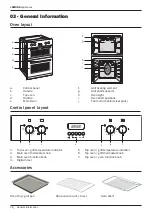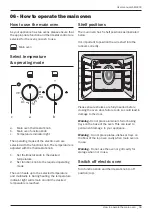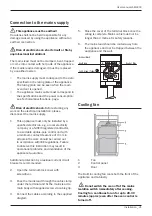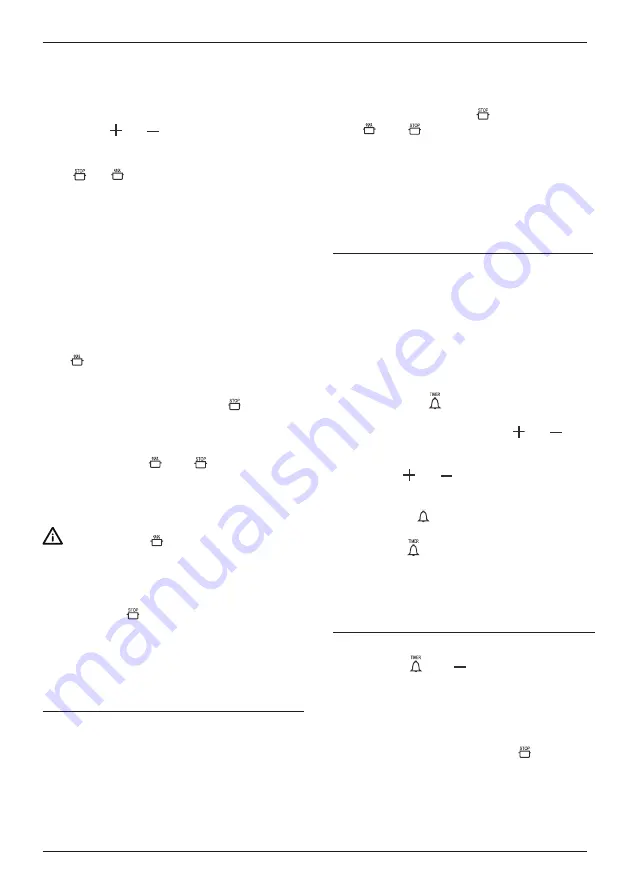
_ 13
User manual LAM4400
How to operate the timer
one minute increments. If you press and hold
button ’
6
7
2
3
1
4
5
a
b
d
e
f
c
c
b
e
d
a
h
g
f
’ or ‘
6
7
2
3
1
4
5
a
b
d
e
f
c
c
b
e
d
a
h
g
f
’ for 3 seconds the time will
advance quickly.
3. Once desired time is reached, release the
’
6
7
2
3
1
4
5
a
b
d
e
f
c
c
b
e
d
a
h
g
f
’ or ‘
6
7
2
3
1
4
5
a
b
d
e
f
c
c
b
e
d
a
h
g
f
’ button.
(The indication ‘A’ (auto) will light up on the display.)
4. Put your dish into the oven.
5. Select operating mode and temperature.
The oven will heat up immediately to the set
temperature and will keep this temperature until
the end of the cooking time that has been defined.
Once the cooking process has been completed an
alarm will sound, the heating of the oven will stop.
(The ‘
6
7
2
3
1
4
5
a
b
d
e
f
c
c
b
e
d
a
h
g
f
’ indicator on the display will also
disappear).
6. To silence the alarm press the ‘
6
7
2
3
1
4
5
a
b
d
e
f
c
c
b
e
d
a
h
g
f
’ button
7. Switch the oven off by rotating the thermostat
and/or the function knob to the off position
(top).
8. Press both the ‘
6
7
2
3
1
4
5
a
b
d
e
f
c
c
b
e
d
a
h
g
f
’ and ‘
6
7
2
3
1
4
5
a
b
d
e
f
c
c
b
e
d
a
h
g
f
’ buttons
simultaneously to cancel automatic mode.
9.
The indication “A” (auto) on the display goes
off
If you press the ‘
6
7
2
3
1
4
5
a
b
d
e
f
c
c
b
e
d
a
h
g
f
’ button during the
automatic cooking process, the display will show the
remaining cooking time for a short moment before
reverting back to the time of day.
If you press the ‘
6
7
2
3
1
4
5
a
b
d
e
f
c
c
b
e
d
a
h
g
f
’ button during the automatic
cooking process, the display will show the defined
end time for a short moment before reverting back
to the time of day.
Interrupting the cooking process
At any point the automatic cooking and can be
cancelled
1. Switch the oven off by rotating the thermostat
and/or the function knob to the off position
(top).
2. Press and release the ‘
6
7
2
3
1
4
5
a
b
d
e
f
c
c
b
e
d
a
h
g
f
’ button followed by
‘
6
7
2
3
1
4
5
a
b
d
e
f
c
c
b
e
d
a
h
g
f
’ and ‘
6
7
2
3
1
4
5
a
b
d
e
f
c
c
b
e
d
a
h
g
f
’ button simultaneously
The indication ‘A’ (auto) on the display goes off
Please note the cooling fan may still run for a short
period of time
How to use the minute minder
In addition to using the timer for cooking, it can be
also used as a minute minder.
The minute minder has no influence on the
functions of the oven. As soon as the defined period
of time has expired, the alarm will signal.
Setting the minute minder
1. Keep button ‘
6
7
2
3
1
4
5
a
b
d
e
f
c
c
b
e
d
a
h
g
f
’ pressed.
2. Set the desired time with the ’
6
7
2
3
1
4
5
a
b
d
e
f
c
c
b
e
d
a
h
g
f
’ or ‘
6
7
2
3
1
4
5
a
b
d
e
f
c
c
b
e
d
a
h
g
f
’
buttons. The time will increase or decrease in
one minute increments. If you press and hold
button ’
6
7
2
3
1
4
5
a
b
d
e
f
c
c
b
e
d
a
h
g
f
’ or ‘
6
7
2
3
1
4
5
a
b
d
e
f
c
c
b
e
d
a
h
g
f
’ for 3 seconds the time will
advance quickly.
The bell symbol ‘
6
7
2
3
1
4
5
a
b
d
e
f
c
c
b
e
d
a
h
g
f
’ on the display lights up.
3. Release ‘
6
7
2
3
1
4
5
a
b
d
e
f
c
c
b
e
d
a
h
g
f
’ button to begin the timer.
After the defined period of time an alarm will sound
Cancelling the minute minder
1. At any point the timer can be cancelled by
pressing ‘
6
7
2
3
1
4
5
a
b
d
e
f
c
c
b
e
d
a
h
g
f
’ and ‘
6
7
2
3
1
4
5
a
b
d
e
f
c
c
b
e
d
a
h
g
f
’ buttons simultaneously
The clock will count down to 00:00.
Once the timer reaches 00:00 an alarm will sound.
2. To silence the alarm press the ‘
6
7
2
3
1
4
5
a
b
d
e
f
c
c
b
e
d
a
h
g
f
’ button.