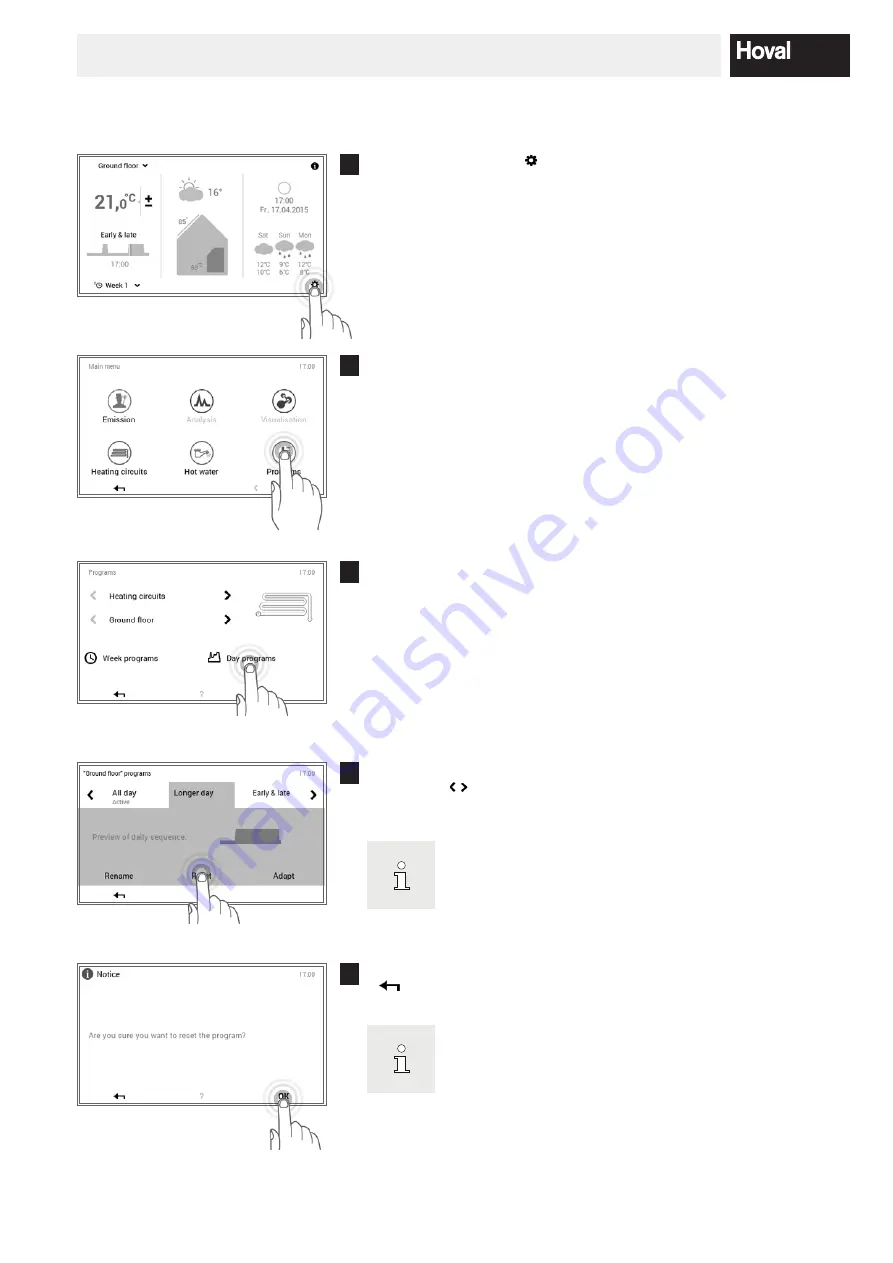
HEATInG SySTEM COnTROL
49
4 213 563 / 03
5.10.7 Reset day program
1
Touch the
Main menu
( ) button to select it.
2
Touch the
Programs
button to select it.
3
The overview for the heating circuit and the program selection appears.
Select the required heating circuit and then
Day programs
.
4
Select the desired day program (example: longer day) with the
horizon-
tal arrows
( ). Touch the
Reset
button to reset the settings in the se-
lected day program to their default values.
The names of the day programs may be different if they have
already been changed.
5
A confirmation message is displayed. Confirm this with
OK
. Press
Back
(
) to go back without resetting the program.
The name, the switching cycles as well as the required room
temperatures of the day program are reset to the factory set-
ting. If the reset day program is used in the week program, the
factory setting is also active for this.
Summary of Contents for Max-3
Page 85: ...85 4 213 563 03 NOTES...
Page 86: ...86 4 213 563 03 NOTES...
Page 87: ...87 4 213 563 03 NOTES...






























