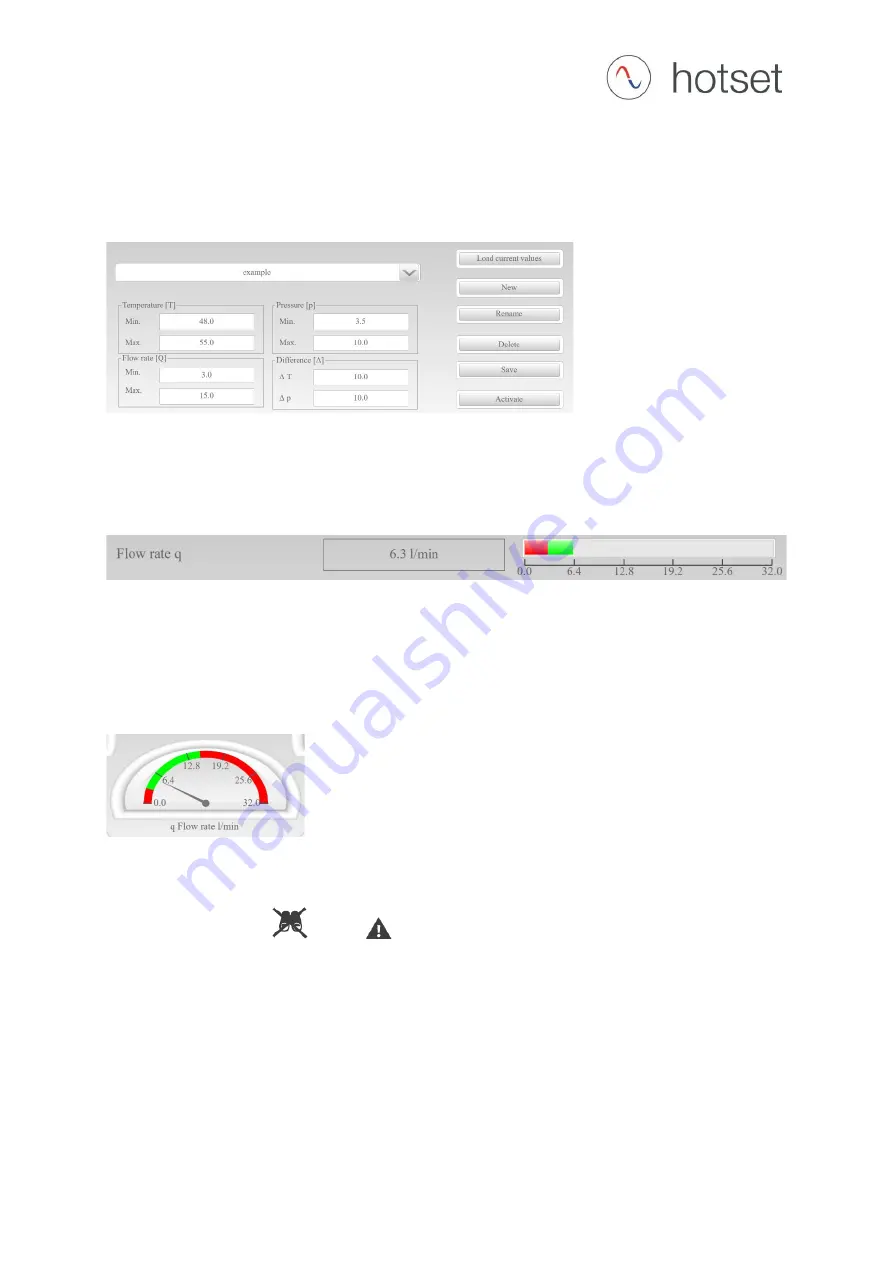
D-System Operating Instructions
Hotset GmbH
–
Hueckstraße 16
–
58511 Lüdenscheid, Germany
–
+49 2351 4302 0
–
–
–
04/2021 RS
41
Assign the desired process windows (min/max) for temperature, pressure and flow. "Save"
them in the selected data set and press "Activate" to transfer these values to the current
process monitoring.
The process windows that are now active are displayed to you as red/green bars in the Process
overview -> List, for example. However, these are only visible in color if the actual value is in the
corresponding limit range.
If the end of the bar is in the red range, there is a limit value violation. If it is in the green area,
the measured values are within the tolerance of the process window.
In the Process overview -> The process windows are also displayed in red/green. However,
here the pointer moves along the scale and points to the corresponding
Limit value violations are displayed in the error message if process monitoring is activated or if
the monitoring symbol
is not
visible in the info bar.
















































