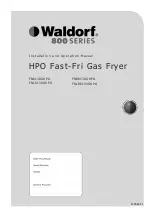10
GB
Start and Programmes
●
PROGRAMMES knob
!
Warning
, if after pressing the start button, the
programmes knob position is changed, the new position
will
NOT
change the programme selected.
To change a selected programme, press the
Start/Pause button , the light flashes Amber to
indicate the programme is paused. Select the new
programme and any options required, the light will
then flash green. Press the Start/Pause button
again and the new programme will start.
●
OPTION buttons / lights
These buttons are used to customise the selected
programme to your requirements. Not all options are
available for all programmes (
see Start and
Programmes
). If an option is not available and you
press the button, the buzzer will beep three times. If
the option is available there will be one beep and the
option light next to the button lights to confirm the
selection.
Progress ( Drying,
Cool Tumble, End) /
Delay (3hr 6hr 9hr) Lights
When the light next to the delay button is on, these lights
flash to indicate the delay time selected. During other
programmes they indicate the progress of the dryer,
each one comes on as the corresponding phase starts.
Delay Timer
The start of some programmes (
see Start and
Programmes
) can be delayed for up to 9 hours in 3hr
steps.
When a delayed start is in progress the light next to the
delay button will be on and the selected delay period
light will flash (after the start button has been pressed).
To set a delayed start, press the Delay Timer button,
and the light next to the button will come on together
with the 3hr delay light. Pressing the button again will
advance the delay setting to 6hr, the 3hr light goes
out and the 6hr light is on. Each time you press the
button the delay setting advances 3 hours, as indicated
by the corresponding light. If the 9hr light is on,
pressing the button again will cancel the delay.
Holding in the On/Off button will also cancel.
Pre Care
The
pre-care option
is only available if a delayed start has
been selected. It tumbles the clothes occasionally during
the delayed period to help prevent creases developing.
The Controls
Post Care
When available and selected clothes are occasionally
tumbled at the end of the drying and cool tumble cycles
to prevent creases developing, should you not be
available to remove the load immediately when the
programme is complete. The ‘End’ light is on during this
phase.
Note:
The Start/Pause light flashes Amber during this
phase.
High Heat
Press this button and a high heat setting is selected and
the light next to the button comes on. If the light
alongside the button is on then pressing the button
selects a low heat setting and the light goes out.
Not all programmes allow you to change this setting.
●
Door Opening
Opening the door (or pressing the Start/Pause button)
during a programme will stop the dryer and have the
following effects:
Note:
The Start/Pause light flashes Amber during the
Heat & Enjoy programme and during the Post Care
phase of a programme.
●
The Start/Pause light flashes Amber.
●
During a delay phase the delay will continue to
count down. The Start/Pause button
must
be
pressed to resume the delay programme.
One of the delay lights will flash to show the
current delay setting.
●
The Start/Pause button
must
be pressed to
resume the programme. The progress lights will
change to show the current status and the
Start/Pause light will stop flashing and turn green.
●
During the Post Care phase of a drying
programme, the programme will finish. Pressing
the Start/Pause button will re-start a new
programme at the beginning.
●
Changing the programmes knob will select a new
programme and the Start/Pause light will flash
green. You can use this to select the Refresh
programme to cool the clothes, if you find them
dry enough. Press the Start/Pause button to begin
a new programme.
●
Note
If you have a power cut, switch off the power or
remove the plug, press the Start/Pause button and the
programme will resume.
19509523801 TVAL 73 11/10/11 16:00 Page 10