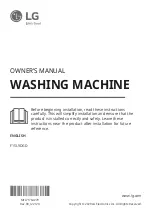Check that the voltage stamped on the
rating plate of your machine (it's at the
back) corresponds with your house
electricity supply, which must be a.c.
(alternating current). We recommend that
this appliance is connected to the mains
supply via a suitable switched socket in a
readily accessible position. Your machine
is already fitted with a plug incorporating a
13A fuse.
If it does not fit your socket the plug should
be cut off from the mains lead and an
appropriate plug fitted. Throw away the
cut off plug; do not insert it in a 13A socket
elsewhere in the house as this could cause
a shock hazard.
WARNING - THIS APPLIANCE MUST BE
EARTHED.
Important – Fitting a Different Plug:
The wires in this mains lead are coloured in
accordance with the following code:
Green-and-yellow
– Earth
Blue
– Neutral
Brown
– Live
If you fit your own plug, proceed as follows:
The wire which is coloured green-and-
yellow must be connected to the terminal
in the plug which is marked with the letter
‘E’ or by the earth symbol ( ), or coloured
green, or green-and-yellow.
The wire which is coloured blue must be
connected to the terminal which is marked
with the letter ‘N’ or coloured black.
The wire which is coloured brown must be
connected to the terminal which is marked
with the letter ‘L’, or coloured red.
With alternative plugs a 15A fuse must be
fitted either in the plug or adaptor or in the
main fuse box. In the event of replacing a
fuse in the plug supplied a 13A ASTA
approved fuse to BS1362 must be fitted.
If the plug is the moulded on type the fuse
cover must be refitted when changing the
fuse. In the event of losing the fuse cover,
the plug must not be used until a
replacement fuse cover has been obtained
and fitted. A new fuse cover can be
obtained from your nearest Hotpoint
Service Office or local Electricity Company.
The colour of the correct replacement fuse
cover is that of the coloured marks or insert
in the base of the plug.
Note: We recommend the use of good
quality plugs and wall sockets that can
be switched off when the machine is not
in use.
Mains Lead Replacement
Should the mains lead need replacing at
any time please contact your nearest
Hotpoint Service Office (see back page). A
charge will be made for the replacement of
the mains lead if you have damaged the
lead or if you require a longer lead.
This appliance conforms to EN55014
regarding suppression of radio and
television interference.
WARNING - WHEN OPERATING THE
DRYER, THERE HAS TO BE ADEQUATE
VENTILATION TO AVOID THE BACK
FLOW OF GASES INTO THE ROOM
FROM APPLIANCES BURNING OTHER
FUELS, INCLUDING OPEN FIRES.
DO NOT discharge the exhaust air into
a flue which is used for exhausting
fumes from other appliances burning
gas or other fuels.
Electrical Requirements
4
Summary of Contents for TS13
Page 1: ...COMPACT TUMBLE DRYERS USER HANDBOOK MODELS TS13 TS14...
Page 19: ......