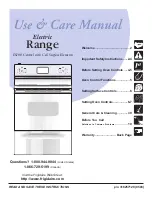!
The first time you use your appliance, heat the empty
oven with its door closed at its maximum temperature
for at least half an hour. Ensure that the room is well
ventilated before switching the oven off and opening
the oven door. The appliance may emit a slightly
unpleasant odour caused by protective substances
used during the manufacturing process burning away.
!
Never put objects directly on the bottom of the oven;
this will avoid the enamel coating being damaged.
Only use position 1 in the oven when cooking with the
rotisserie spit.
Lighting the oven
Press the BURNER knob and turn it in an anticlockwise
direction so that it is pointing to the maximum flame
setting
If, after 15 seconds, the burner is still not alight, release
the knob, open the oven door and wait for at least 1
minute before trying to light it again.
!
The oven is fitted with a safety device and it is
therefore necessary to hold the OVEN control knob
down for approximately 6 seconds.
!
If the flame is accidentally extinguished, switch off the
burner and wait for at least 1 minute before attempting
to relight the oven.
USING THE OVEN FIRST TIME AND DAILY USE
Adjusting the temperature
To set the desired cooking temperature, turn the
OVEN control knob in an anticlockwise direction.
Temperatures are displayed on the control panel and
may vary between MIN (145°C) and MAX (250°C).
Once the set temperature has been reached, the oven
will keep it constant by using its thermostat.
Grill
To light the grill, press the OVEN control knob while
turning it in a clockwise direction until it reaches the
, position. The grill enables the surface of food
to be browned evenly and is particularly suitable for
roast dishes, schnitzel and sausages. Place the rack
in position 4 or 5 and the dripping pan in position 1 to
collect fat and prevent the formation of smoke.
Oven light
The light may be switched on at any moment
by pressing the O
VEN
LI
G
HT button.
Timer
To activate the Timer proceed as follows:
1. Turn the TIMER knob in a clockwise direction
for
almost one complete revolution to set the buzzer.
2. Turn the TIMER knob in an anticlockwise direction
to set the desired length of time.
For the models with the electronic ignition button ( ),
press the button and then turn the knob.
27
Summary of Contents for HS67G2PMX/IT
Page 1: ...HS67G2PMX IT...
Page 32: ...60 a b 15 4 2 1 1 WWW XXX XXX XXX XXX www hotpoint com 32...
Page 33: ...17mm 0 67inch max 15 mm Min 420 mm Min 750 mm H H 33...
Page 34: ...50 C 34...
Page 35: ...35...