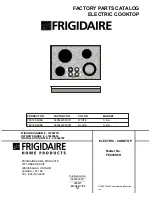11
EN
1. Set a cooking time
2. Press [upper/lower cavity] buttn, 00:00 is displ ayed
and [delay] icon start blinking, after 3 seconds without
interaction the cooking time start counting down.
3. Use the '-' and '+' buttons to set the delay time.
If you press and hold any of the buttons the numbers
will scroll quicker making it easier to set the required time.
4. After 3 seconds without interaction the [delay time]
icon stops flashing and the delay time is set.
5. The ":" start flashing and countdown start.
Clock button functions
Continued pressing will loop displayed information
on the display with appropriated icon:
1. day time
2. upper cavity end time of cooking process, including
delay if setted (if not running skip status)
3. lower cavity end time of cooking process, including
delay if setted (if not running skip status)
After 3 seconds without interaction the display come
back to the running state.
Clock button functions
Clock button functions
Setting the Delay of Cooking Mode
Setting the Delay of Cooking Mode
Setting the Delay of Cooking Mode