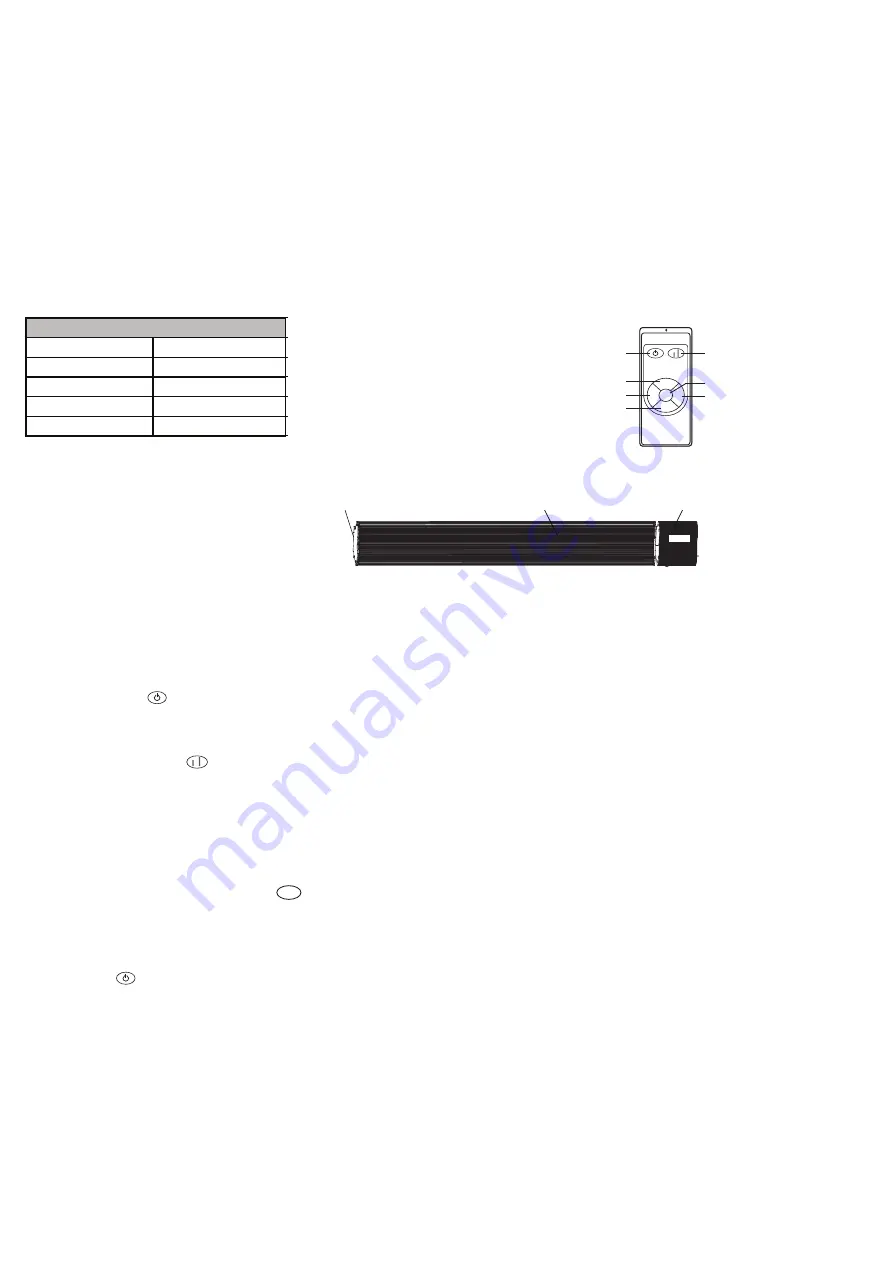
OPERATION
Swith on
The light in the display will light up when the heater is connected to a plug and when the power button
•
on the side of the heater is turned ON.
Press the “ ” button (1) on the remote control to turn on the heater.
•
HIGH/LOW function
By pressing the button (2) on the remote control you can choose between LOW (900W) or HIGH
•
(1800W) heating effect. Press the button one time and a green light in the display will light up. The
heater is now set to 900W effect. Press the button again and two green light in the display will light up.
The heater is now set to 1800W effect.
Timer function
By pressing the buttons (3) to (7) on the remote control you can set the timer to switch off the
•
heater after 1,2,3,4 or 5 hours.
Swith OFF
Press “ ” (1) on the remote control to turn off the heater.
•
Warranty
The product warranty is pursuant to the Danish Sale of Goods Act.The warranty period starts on the day
the product was purchased.
Warranty handling
A defective product must be returned to the place of purchase along with a valid receipt. If the product be-
comes defective during the warranty period, the product must be returned to the place of purchase.
Warranty disclaimer
Damage or defects resulting from neglect or improper use of the product is not covered by the warranty.
The warranty does not cover force majeure such as lightning, flood, fire or damage occurred during trans
-
port. Warranty cover will be void, if the product’s serial number has been changed, if any modifications
have been made or if a repair has been attempted by any unauthorized service centre.
5
Remote control
Display ON/OFF button
1.
HIGH/LOW function button
2.
1 hour timer
3.
2 hours timer
4.
3 hours timer
5.
4 hours timer
6.
5 hours timer
7.
Control Box
Heating plate
Cover
TIME
2
.
5
temperature
setting
Press
" "
or
" "
you
can
set
the
temperature
,
press
the
" "
or
" "
to
increase
or
decrease
1
℃.
The
maximum
is
36
℃,
the
lowest
is
5
℃.
Finally
,
set
the
temperature
to
the
effective
temperature
,
the
system
will
automatically
save
the
set
temperature
,
and
automatically
to
operational
status
,
and
displays
the
room
return
temperature
.
2
.
6
Timing
switch
OFF
setting
When
press
the
" " ,
the
"
88
"
will
flashes
,
then
press
the
" "
or
" "
you
can
set
the
time
,
the
minimum
set
-
up
time
is
one
hour
,
the
maximum
set
time
is
9
hours
.
Each
time
you
press
the
" "
or
" "
the
time
will
increase
or
decrease
by
1
hour
.
After
the
time
set
,
the
system
will
automatically
save
and
return
to
operational
status
,
temperature
and
time
again
exchanged
display
.
3 Switch
OFF
.
Press
" "
to
turn
off
the
device
at
any
time
,
except
for
the
power
light
no
display
outside
any
state
.
4 WARNING
.
This
heater
heats
up
when
in
use
.
To
avoid
burns
,
do
not
touch
the
surface
.
hot
5 SERVICE
.
When
you
require
service
,
contact
the
local
dealer
or
qualified
service
center
.
The function of switch on the screen.
Press
" ",
the screen will power off but indication light will be lighting,
Press
" "
again the screen will be lighting again.
ECO
ECO
2
.
4
Display
screen
ON
/
OFF
function
OPERATION
GUIDE
1
.
Before
first
use
,
please
read
this
manual
1
.
1
Take
out
the
heater
from
the
carton
carefully
.
please
save
the
carton
for
off-season
storage
,
1
.
2
Firmly
fixed
heaters
according
to
the
installation
instructions,
1
.
3
Do
not
use
the
same
socket
with
other
high-power
appliance
to
avoid
overloading
.
2 Switch
ON
.
2
.
1
The
power
light
flashes
when
heater
is
connected
with
power
.
2
.
3
lock
function
Press
the
fir
firstly
when
operation
then
press
the
and
"
LOCK
"
" "
" "
indicator
lights
light
up
.
all
keys
are
invalid
when
Lock
function
is
activated
.
LOCK
Press
turn on the heater, screen show temperature of the room, if it
lower than preset temperature , the heater will be worked. Indicator light
will blink.
" "
2
.
2
CIRCUIT
DIAGRAM
4
PRODUCT
SIZE
Model
Power
Length
(
mm
)
Wide
(
mm
)
High
(
mm
)
THC
-
12D
1200W
900
150
65
THC
-
18D
1800W
1200
150
65
THC
-
20D
2000W
1350
150
65
THC
-
24D
2400W
1500
150
65
PRODUCT
INSTRUCTION
Heating Plate
Out Covering
THC
-
30D
3000W
1800
150
65
Control Box
5
220V-240V 50Hz
L
N
N1
NTC
Heating plate
1
2
3
4
5
6
ION
Set
TIME
ECO
PRODUCT
CONTROL
PANEL
1. Power
Switch
button
2. Display
screen
ON
/
OFF
button
3. Up
button
4. Lock
button
LOCK
L1
5. timing
switch
6. Down
button
Switch
6 REPLACEMENT
OF
POWER
CORD
.
The
power
cord
damaged
must
be
replaced
by
a
service
agent
or
equivalent
persons
in
order
to
prevent
a
hazard
.
7 CHILD
SUPERVISION
.
This
appliance
is
not
intended
to
be
use
by
children
or
infirm
persons
without
supervision
.
Model no.
THE-18DS (A)
Art. No.
211-331
Power source
230V AC ~ 50 Hz
Consumption
1800W
Protection class
IP44
Product specifications
THE-18DS(A)
THE-12DS(A)
THE-24DS(A)
THE-30DS(A)
L1
L2
1h
2h
3h
4h
5h
1
2
4
5
7
6
3
1、Display screen ON/OFF button 2、 HIGH/LOW function button
3、1h timing button
4、5h timing button
5、2h timing button
6、4h timing button
7、3h timing button
Press
" "
the power light is lighting , the product is
ready to working.
2.3
HIGH\LOW function
button
Press
" "
,you can set the product power is high or low,the function light
is lighting..
Timing
set
button
Press
"
"
timing button , you can set 1(max=5hours)
hour working ,the time light is linghting,after the time
set ,the system will automatically save and product is
working untill the seting time,the time light is out.
2. 4
1h
High
function light
Power light
Low function light
Timing set light
935
1235
1535
1835
THE-18DS(A)
THE-12DS(A)
THE-24DS(A)
THE-30DS(A)
L1
L2
1h
2h
3h
4h
5h
1
2
4
5
7
6
3
1、Display screen ON/OFF button 2、 HIGH/LOW function button
3、1h timing button
4、5h timing button
5、2h timing button
6、4h timing button
7、3h timing button
Press
" "
the power light is lighting , the product is
ready to working.
2.3
HIGH\LOW function
button
Press
" "
,you can set the product power is high or low,the function light
is lighting..
Timing
set
button
Press
"
"
timing button , you can set 1(max=5hours)
hour working ,the time light is linghting,after the time
set ,the system will automatically save and product is
working untill the seting time,the time light is out.
2. 4
1h
High
function light
Power light
Low function light
Timing set light
935
1235
1535
1835
TIME
2
.
5
temperature
setting
Press
" "
or
" "
you
can
set
the
temperature
,
press
the
" "
or
" "
to
increase
or
decrease
1
℃.
The
maximum
is
36
℃,
the
lowest
is
5
℃.
Finally
,
set
the
temperature
to
the
effective
temperature
,
the
system
will
automatically
save
the
set
temperature
,
and
automatically
to
operational
status
,
and
displays
the
room
return
temperature
.
2
.
6
Timing
switch
OFF
setting
When
press
the
" " ,
the
"
88
"
will
flashes
,
then
press
the
" "
or
" "
you
can
set
the
time
,
the
minimum
set
-
up
time
is
one
hour
,
the
maximum
set
time
is
9
hours
.
Each
time
you
press
the
" "
or
" "
the
time
will
increase
or
decrease
by
1
hour
.
After
the
time
set
,
the
system
will
automatically
save
and
return
to
operational
status
,
temperature
and
time
again
exchanged
display
.
3 Switch
OFF
.
Press
" "
to
turn
off
the
device
at
any
time
,
except
for
the
power
light
no
display
outside
any
state
.
4 WARNING
.
This
heater
heats
up
when
in
use
.
To
avoid
burns
,
do
not
touch
the
surface
.
hot
5 SERVICE
.
When
you
require
service
,
contact
the
local
dealer
or
qualified
service
center
.
The function of switch on the screen.
Press
" ",
the screen will power off but indication light will be lighting,
Press
" "
again the screen will be lighting again.
ECO
ECO
2
.
4
Display
screen
ON
/
OFF
function
OPERATION
GUIDE
1
.
Before
first
use
,
please
read
this
manual
1
.
1
Take
out
the
heater
from
the
carton
carefully
.
please
save
the
carton
for
off-season
storage
,
1
.
2
Firmly
fixed
heaters
according
to
the
installation
instructions,
1
.
3
Do
not
use
the
same
socket
with
other
high-power
appliance
to
avoid
overloading
.
2 Switch
ON
.
2
.
1
The
power
light
flashes
when
heater
is
connected
with
power
.
2
.
3
lock
function
Press
the
fir
firstly
when
operation
then
press
the
and
"
LOCK
"
" "
" "
indicator
lights
light
up
.
all
keys
are
invalid
when
Lock
function
is
activated
.
LOCK
Press
turn on the heater, screen show temperature of the room, if it
lower than preset temperature , the heater will be worked. Indicator light
will blink.
" "
2
.
2
CIRCUIT
DIAGRAM
4
PRODUCT
SIZE
Model
Power
Length
(
mm
)
Wide
(
mm
)
High
(
mm
)
THC
-
12D
1200W
900
150
65
THC
-
18D
1800W
1200
150
65
THC
-
20D
2000W
1350
150
65
THC
-
24D
2400W
1500
150
65
PRODUCT
INSTRUCTION
Heating Plate
Out Covering
THC
-
30D
3000W
1800
150
65
Control Box
5
220V-240V 50Hz
L
N
N1
NTC
Heating plate
1
2
3
4
5
6
ION
Set
TIME
ECO
PRODUCT
CONTROL
PANEL
1. Power
Switch
button
2. Display
screen
ON
/
OFF
button
3. Up
button
4. Lock
button
LOCK
L1
5. timing
switch
6. Down
button
Switch
6 REPLACEMENT
OF
POWER
CORD
.
The
power
cord
damaged
must
be
replaced
by
a
service
agent
or
equivalent
persons
in
order
to
prevent
a
hazard
.
7 CHILD
SUPERVISION
.
This
appliance
is
not
intended
to
be
use
by
children
or
infirm
persons
without
supervision
.
THE-18DS(A)
THE-12DS(A)
THE-24DS(A)
THE-30DS(A)
L1
L2
1h
2h
3h
4h
5h
1
2
4
5
7
6
3
1、Display screen ON/OFF button 2、 HIGH/LOW function button
3、1h timing button
4、5h timing button
5、2h timing button
6、4h timing button
7、3h timing button
Press
" "
the power light is lighting , the product is
ready to working.
2.3
HIGH\LOW function
button
Press
" "
,you can set the product power is high or low,the function light
is lighting..
Timing
set
button
Press
"
"
timing button , you can set 1(max=5hours)
hour working ,the time light is linghting,after the time
set ,the system will automatically save and product is
working untill the seting time,the time light is out.
2. 4
1h
High
function light
Power light
Low function light
Timing set light
935
1235
1535
1835
THE-18DS(A)
THE-12DS(A)
THE-24DS(A)
THE-30DS(A)
L1
L2
1h
2h
3h
4h
5h
1
2
4
5
7
6
3
1、Display screen ON/OFF button 2、 HIGH/LOW function button
3、1h timing button
4、5h timing button
5、2h timing button
6、4h timing button
7、3h timing button
Press
" "
the power light is lighting , the product is
ready to working.
2.3
HIGH\LOW function
button
Press
" "
,you can set the product power is high or low,the function light
is lighting..
Timing
set
button
Press
"
"
timing button , you can set 1(max=5hours)
hour working ,the time light is linghting,after the time
set ,the system will automatically save and product is
working untill the seting time,the time light is out.
2. 4
1h
High
function light
Power light
Low function light
Timing set light
935
1235
1535
1835






























