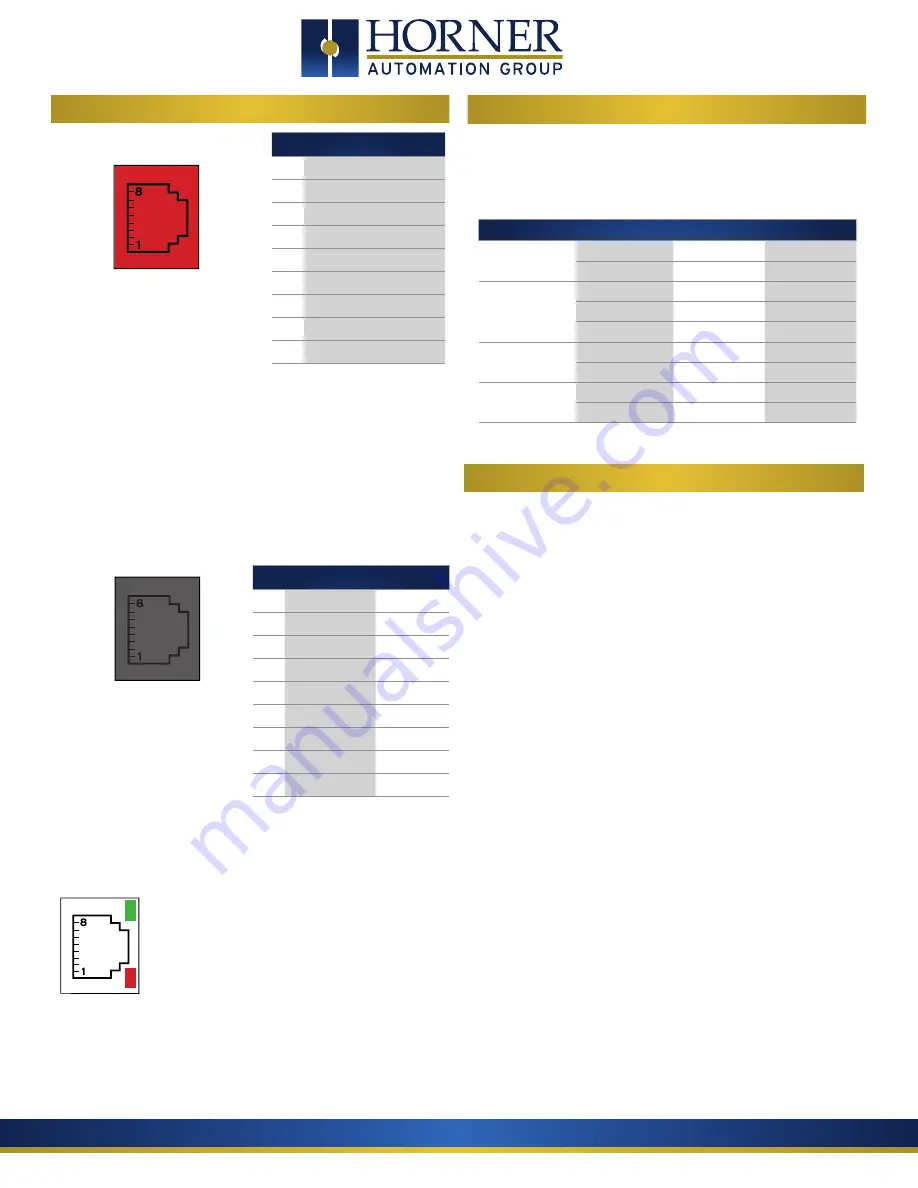
5/17/2022 | MAN1278-03-EN
Indianapolis, USA | Cork, Ireland | Calgary, Canada | Bangalore, India | Oakleigh, Australia | Tianjin, China | Esteio, Brazil
Please visit our website for a complete listing and to learn more about certified Horner Automation products.
This document is the property of Horner Automation Group, and is subject to change.
page 7 of 8
5 BUILT-IN I/O: MODELS A & R
Both X10 models feature built-in I/O. The I/O is mapped into OCS
Register space, in three separate areas – Digital/Analog I/O, High-Speed
Counter I/O, and High-speed Output I/O. Digital and analog I/O location
is fixed starting at 1, but the high-speed counter and high-speed output
references may be mapped to any open register location.
FIXED ADDRESS
I/O FUNCTION
MODEL R
MODEL A
%I
Digital Inputs
1-12
1-12
Reserved
13-32
13-32
%Q
Digital Outputs
1-2
1-12
Relay Outputs
3-8
--
Reserved
9-24
13-24
%AI
Analog Inputs
1-4
1-4
Reserved
5-12
5-12
%AQ
Analog Outputs
1-2
1-2
Reserved
3-16
3-16
MJ1 & MJ2 PINS
PIN SIGNAL
DIRECTION
8
TXD
OUT
7
RXD
IN
6
0V
Common
5
+5V @ 60mA
OUT
4
RTS
OUT
3
CTS
IN
2
RX-/TX-
IN/OUT
1
RX+/TX+
IN/OUT
4.2 -Serial Communications
MJ1:
RS-232 w/full handshaking
MJ2:
RS-485 half-duplex
RS-485 termination and biasing
via System Menu or System
Register
Link
Indicator
Activity
Indicator
Ethernet configuration is done via the Cscape Hardware Configuration,
though temporary Ethernet configuration may be done through the
System Menu directly on the X10.
For more information on the Ethernet, available features and protocols,
refer to the Ethernet Supplement document (SUP0740).
4.3 - Ethernet Communications
10/100 Ethernet port with automatic
MDI-X (crossover detection) is provided
via the single 8-position modular jack
labeled “LAN”. Several features are
available for use over Ethernet: ICMP
(Ping), EGD (Ethernet Global Data),
Modbus Slave, Ethernet / IP, FTP (File
Server), and ASCII over TCP/ IP.
CAN -
Modular jack (8 posn RJ45)
4 COMMUNICATIONS
CAN Pin Assignments
PIN SIGNAL
8
No Connection
7
Ground
6
Shield
5
No Connection
4
No Connection
3
Ground
2
CAN Data Low
1
CAN Data High
4.1 - CAN Communications
The CAN port is provided via the single 8-position modular jack labeled
“CAN”. It may be used to communicate with other OCS products using
Horner’s CsCAN protocol. Additionally, remote expansion I/O such as
SmartRail, SmartBlock, and SmartStix may be implemented using the
CsCAN protocol.
Termination for the CAN port may be enabled from the System Menu or
System Register. This should only occur if the X10 is at either end of the
CAN network. Only the two devices on either end of the CAN network
should be terminated.
Attach optional ferrite core with a minimum of two turns of serial cable.
See Accessories for more details. See Accessories on page 7.
6 BATTERY MAINTENANCE
The X10 uses a replaceable non-rechargeable 3V lithium coin-cell battery
(CR2450) to run the Real-Time Clock and to maintain the retained register
values. This battery is designed to maintain the clock and memory for 7-10
years. Please reference MAN1277 for instructions on how to replace the
battery.


























