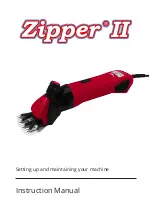7
ZIPPER II INSTRUCTION MANUAL
Tension adjustment before shearing
While the machine is switched off, ensure that the conical pins on the
chicken feet sit exactly into the positioning holes in the cutter.
Tighten the tension nut until resistance is felt (illustration 2). Do not
over-tighten.
If it is not cutting properly at the very start of shearing, add a little more
tension.
Do not slacken off tension while the machine is running.
If tension is not sufficient, wool may collect between the comb and cutter.
If there is too much tension, the comb and cutter will wear prematurely
and the machine will be put under excess strain.
Illustration 2 - Tension
Cleaning the air filter
• Clean the air filter with a dry soft brush frequently.
• The machine must never be operated without the air filter element.
Storage
Store the machine in a clean and dry place, out of the reach of children.
Turn clockwise to tighten