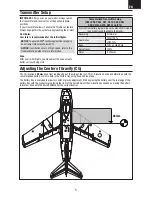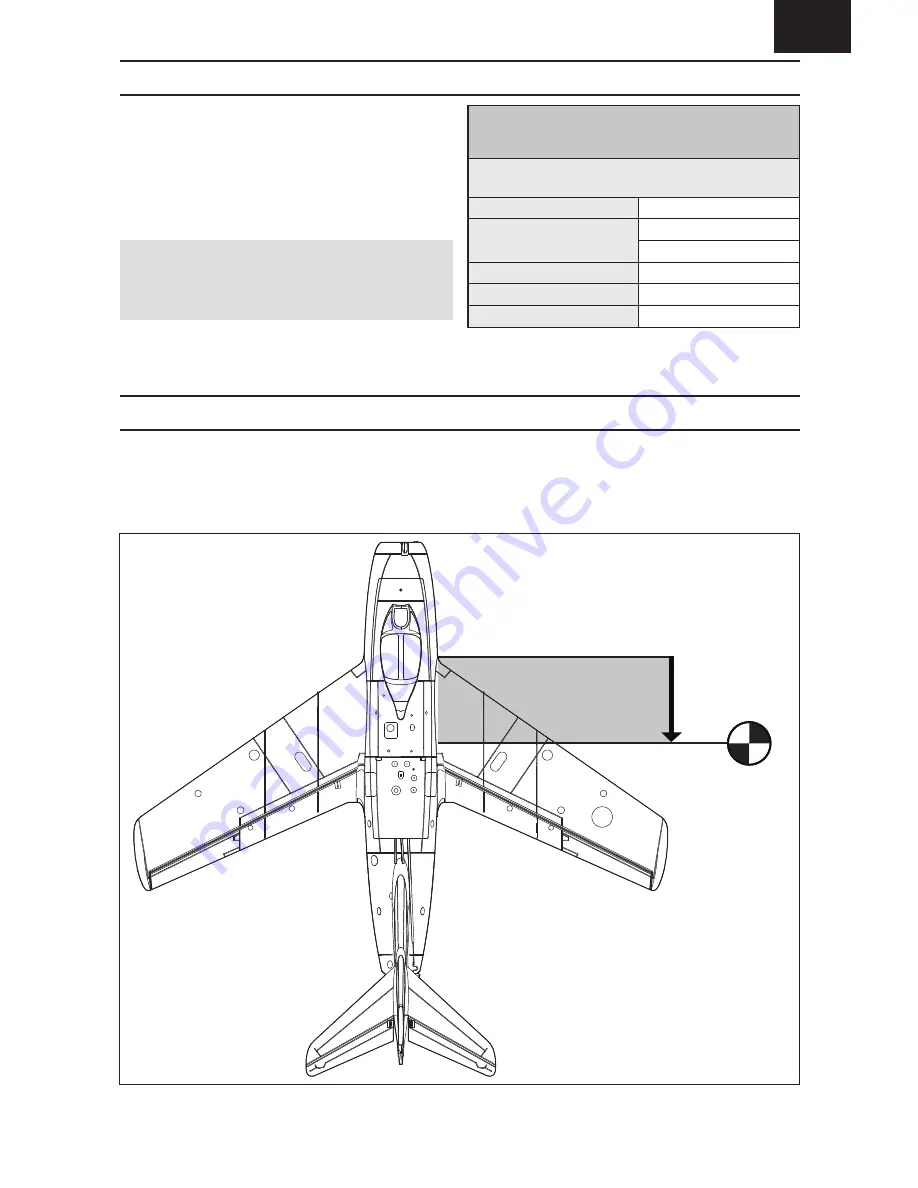
5
EN
Transmitter Setup
Adjusting the Center of Gravity (CG)
The CG location is
58mm
back from leading edge of the wing at the root. This CG location has been determined with the
recommended battery, which is held in the battery tray using hook and loop tape.
The battery tray is oversized to allow for center of gravity adjustment. Start by placing the battery near the rear edge of the
battery tray with the connector plug facing the front of the aircraft. Adjust the CG location as needed by moving the battery
forward or back until the aircraft balances at the correct location.
58mm
IMPORTANT:
After you set up your model, always rebind
the transmitter and receiver to set the desired failsafe
positions.
If your transmitter allows it, enable the throttle cut feature.
Always engage throttle cut before approaching the aircraft.
Dual Rates
Low rate is recommended for the initial flights.
NOTICE:
To ensure AS3X
®
technology functions properly,
do not lower rate values below 50%.
NOTICE:
If oscillation occurs at high speed, refer to the
Troubleshooting Guide for more information.
Expo
After your initial fl ights, you may adjust the expo value to
better suit your fl ying style.
Computerized Transmitter Setup
(DX6i, DX6, DX6e, DX7, DX7S, DX8, DX8e,
DX9, DX10t, DX18, DX20 and iX12)
Start all transmitter programming with a blank ACRO model
(do a model reset), then name the model.
Reversing
All Normal
Dual Rates
HIGH 100%
LOW 70%
Expo
10% on High Rate
Servo Travel
100%
Timer
3 minutes