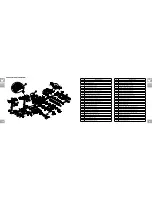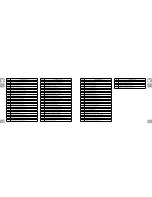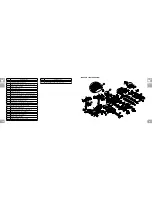36
37
3) LIfETIME ToTAL:
This option allows you to view the the total accumulated data. The following information will be shown in each
display window:
• INCLINE - Average incline level.
• TIME - Total accumulated time. NOTE: If time is greater than 59:59, the time will no longer display minutes and will display
hours only.
• CALORIES - Average calories burned.
• PACE - Average pace.
• DISTANCE - Total accumulated distance.
• SPEED - Average speed.
WEEKLY GoAL SETUP
1) Select USER 1 or USER 2.
2) Press PROFILE™ button and scroll to WEEKLY gOAL.
3) To enter setup mode: Press ENTER. Use on the PROgRAMMINg BUTTON to set a TIME gOAL. Leave time at 00:00 if
you want to set a distance goal.
4) Press ENTER again and use on the PROgRAMMINg BUTTON to set a DISTANCE gOAL. If the distance is changed
from 0.00, distance will be the goal. NOTE: You may only set a time or distance goal, not both.
3) Press ENTER again to exit the setup mode.|
ENERGY SAVER (STANDBY MoDE)
This machine has an energy saver mode. The display will automatically enter standby mode (energy saver mode) after 15 minutes of
inactivity after paused. Almost all power for the machine will be off except for some circuits that are needed to detect a key press,
indicating the console should “wake up”. This feature can be turned off by entering the engineering menu.
To enter the engineering menu, press and hold the incline and speed
buttons for 3-5 seconds. Use incline and speed
to
navigate through the menu to ENg3. Press ENTER to select. Use incline and speed
to select ENRgY SAVER ON or OFF.
Press and hold STOP for 3-5 seconds to exit ENg3. Press and hold STOP again for 3-5 seconds to exit the engineering menu.
ALL
MODELS
SYNCING TREADMILL WITH PASSPoRT
(PARAGoN 6 oNLY)
1) Use the arrow keys on the Passport remote to scroll to
the setup icon and press select.
2) Follow the on-screen prompt to press and hold the
incline up and stop buttons on the console.
3) Once your snyc is success, your treadmill message bar
will change from RF Sync to Passport ready.
4) Besides point 3, the message displayed on-screen will
notify you if the sync was a success or failure.
NOTE: See Passport Owner’s Manual for more information.
ALL
MODELS