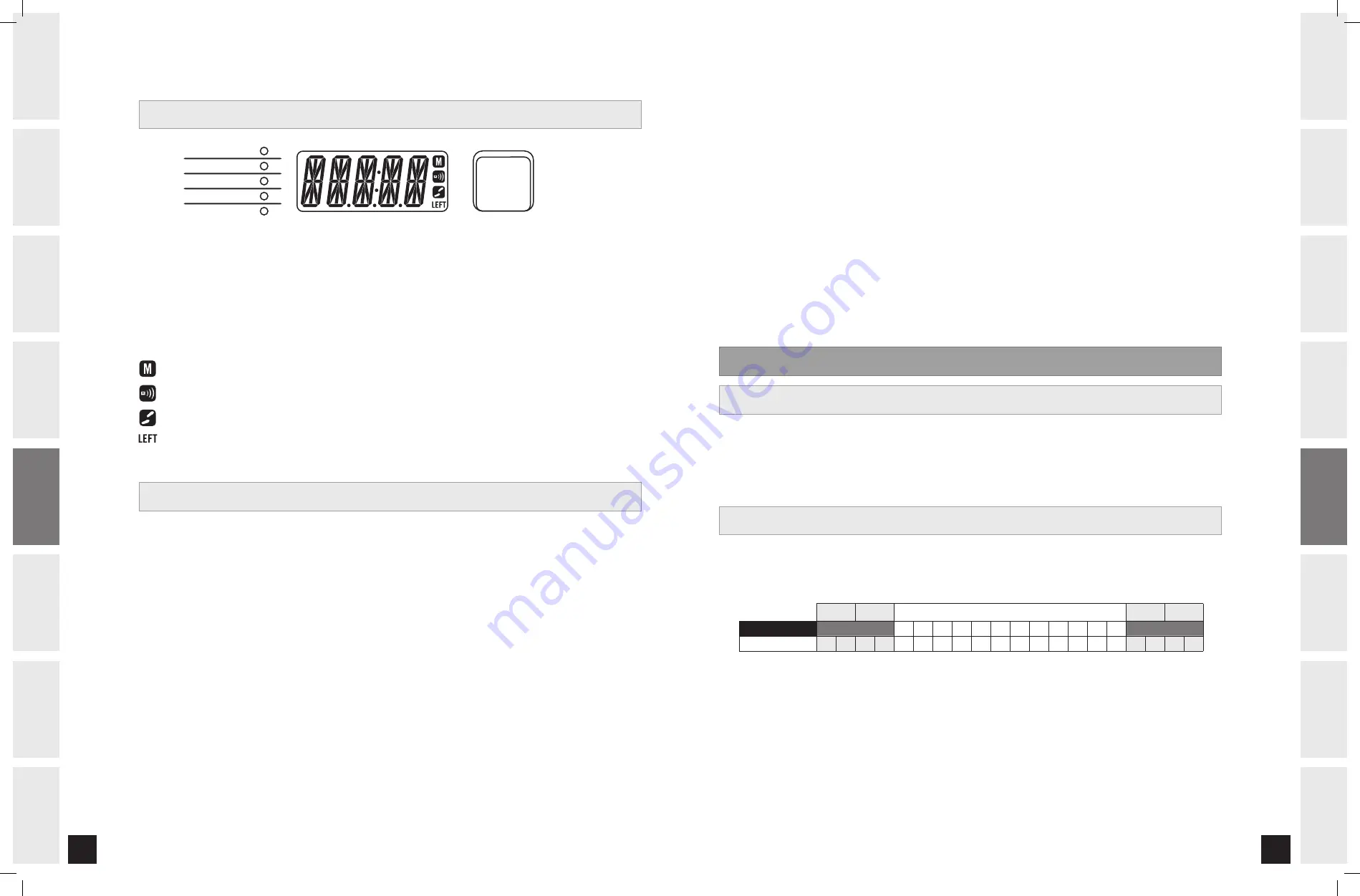
1
INTRODUCTION
IMPORT
ANT
PRECAUTIONS
ABOUT
YOUR
TREADMILL
BEFORE
YOU
BEGIN
TREADMILL
OPERA
TION
LIMITED
W
ARRANTY
TROUBLESHOOTING
&
MAINTENANCE
CONDITIONING
GUIDELINES
1
INTRODUCTION
IMPORT
ANT
PRECAUTIONS
ABOUT
YOUR
TREADMILL
BEFORE YOU
BEGIN
TREADMILL OPERA
TION
CONDITIONING GUIDELINES
TROUBLESHOOTING &
MAINTENANCE
LIMITED WARRANTY
TIME •
Shown as Minutes: Seconds. View the time remaining or the time elapsed in your workout.
SPEED
•
Shown as KPH or MPH. Indicates how fast the walking or jogging surface is moving.
DISTANCE •
Shown as Kilometers or Miles. Indicates distance traveled during your workout.
CALORIES •
Total Calories burned during your workout.
STEPS TAKEN
• Total steps taken from the pedometer.
MONITOR DISPLAY
CHANGE
DISPLAY
H O L D
T O
S C A N
TIME
SPEED
DISTANCE
CALORIES
STEPS TAKEN
Check to make sure nothing will hinder the movement of the treadmill.
Plug in the power cord and turn the treadmill ON.
Stand on the side rails of the treadmill.
Attach the safety key clip to part of your clothing.
Insert the safety key into the safety keyhole in the console.
You have two options to start your workout:
QUICK START UP
Simply press the
START
key to begin working out. OR...
SELECT A PROGRAM
Select a
PROGRAM
using the
PROGRAM KEYS
.
Press
START
to begin.
1)
2)
)
)
)
)
A)
B)
GETTING STARTED / SELECTING A PROGRAM
PROGRAM INFORMATION
MANUAL MODE
Is only selected by pressing
QUICK START
.
Allows “On The Fly” manual speed changes. Time will count up from 0:00.
Keeps user in their optimal fat burning zone. This is a 30 minute program.
WEIGHT LOSS PROGRAM SEGMENTS
( All segments including warm up and cool down last 60 seconds. Segments repeat.)
2:00
2:00
Segments 1-12
2:00
2:00
PROGRAM SEGMENT
WARM UP
1
2
10
11
12
COOL DOWN
SPEED (MPH)
2
2
2
2
2
2
PROGRAM 1:
WEIGHT LOSS
GETTING STARTED / SELECTING A PROGRAM
-
Manual mode
-
Indicates Pedometer is transmitting steps to the treadmill.
-
Steps program is selected.
-
Indicates number of steps left until goal is reached.
FINISHING YOUR WORKOUT
When your workout is complete, the
LCD DISPLAY
will display STOP.
CLEAR CURRENT SELECTION
To clear the current program selection or screen, hold the
STOP
button for 3 seconds.
SCAN VIEWING SCREENS
To have the display screen rotate continuously (Time, Speed, Distance, Calories, Steps Taken and Steps Left),
hold the
CHANGE DISPLAY
button for 3 seconds. Press
CHANGE DISPLAY
again to turn off scan feature.
Note: Steps Left are only displayed during Steps program.
Evolve_SS_Treadmill_Rev.1.5.indd14-15 14-15
6/23/08 2:43:21 PM















