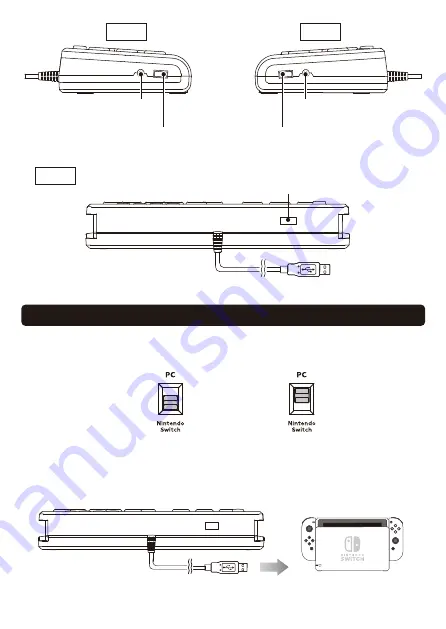
1. Toggle the Mode Switch to the gaming platform to use.
2. Connect the device to the Nintendo Switch dock or your gaming PC via the
controller cable on the back of this device.
Back
Right
Use for Nintendo Switch
Left
3.5
mm
jack for L Stick Button
USB port for L Stick
3.5
mm
jack for R Stick Button
USB port for R Stick
USB port for PC connection (used for eye gaze control)
*
The cable for connection is not included. Please purchase or prepare your own separately.
How to Connect
Use for PC
to USB port of
Nintendo Switch dock or PC










