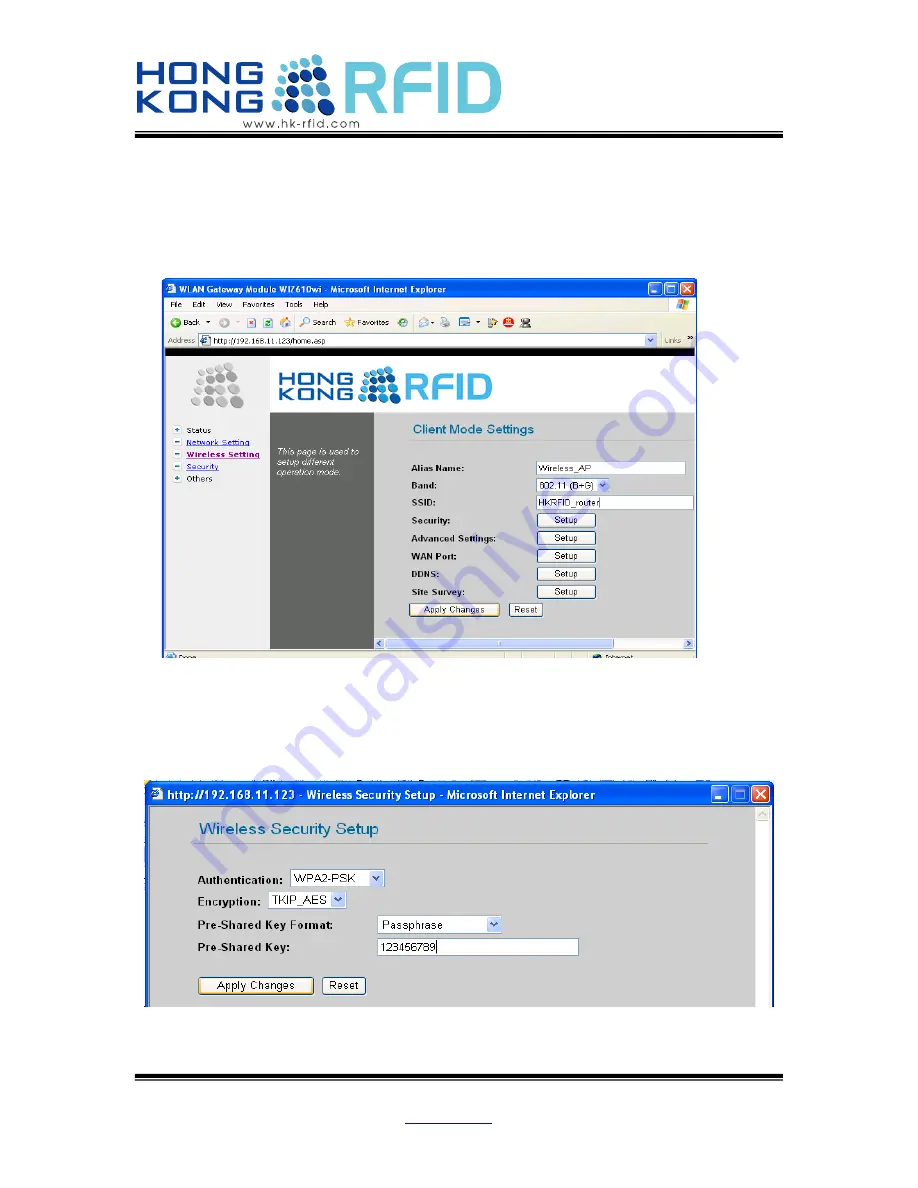
Copyright© Hong Kong RFID Ltd. 2008, All rights reserved. Reproduction of any part is strictly prohibited.
Hong Kong RFID Limited
Add: Unit 207A, 2/F, Building 9, No.5 Science Park West Avenue, Hong Kong Science Park, Shatin, N.T., Hong Kong
Tel: (852) 2165 4708 Fax: (852) 3007 1901 Email:
P.16
8)
Select
Wireless Setting
on the left column
.
Operation Mode will show
9)
Select
Client
and press Setup. It takes a moment applying the setting and Client
Mode Setting will show.
10)
Enter the SSID name in of your wireless network and press Apply Changes.
11)
Press Security
Setup.
A
Wireless Security Setup dialog
will show.
12)
Select your network authentication and Select/Enter according information.
Press Apply Change.






























