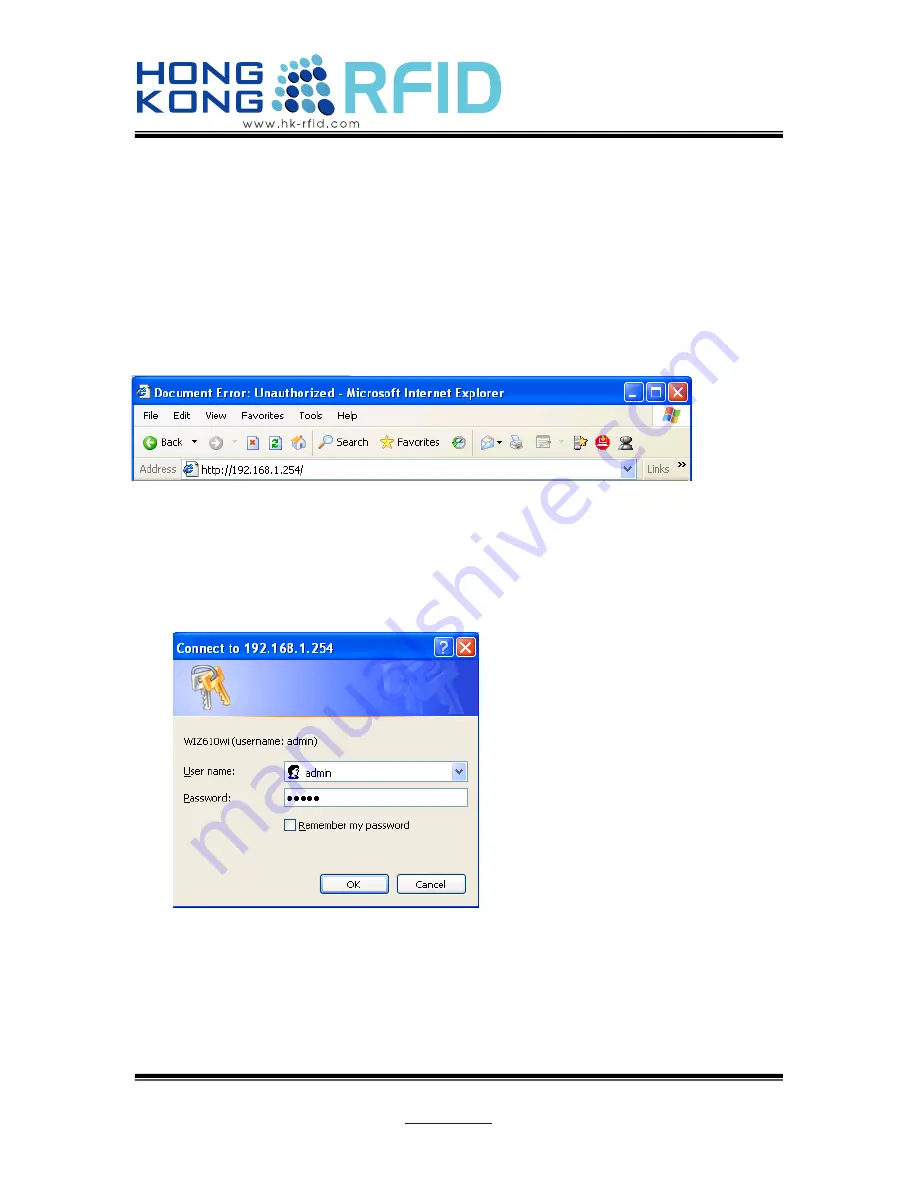
Copyright© Hong Kong RFID Ltd. 2008, All rights reserved. Reproduction of any part is strictly prohibited.
Hong Kong RFID Limited
Add: Unit 207A, 2/F, Building 9, No.5 Science Park West Avenue, Hong Kong Science Park, Shatin, N.T., Hong Kong
Tel: (852) 2165 4708 Fax: (852) 3007 1901 Email:
P.13
1.4
First Time Installation:
1)
Take out the reader from the box and connect the all two antenna (ANT and WiFi) at
the back of the reader
2)
Plug the power adapter in the power jack. The red LED will turn on.
3)
Connect the reader to a PC with Cross Cat 5 cable
4)
Open your web browser and type
192.168.1.254
(if cannot open the setting page, try
to turn off other connections, e.g. WIFI)
5)
A dialog box will prompt you for the User name and Password. Enter the default
values and click OK. Default login of setup page
user name:
admin
password :
admin
6)
Continue the following setting step, the setup page will be display after log-in.




























