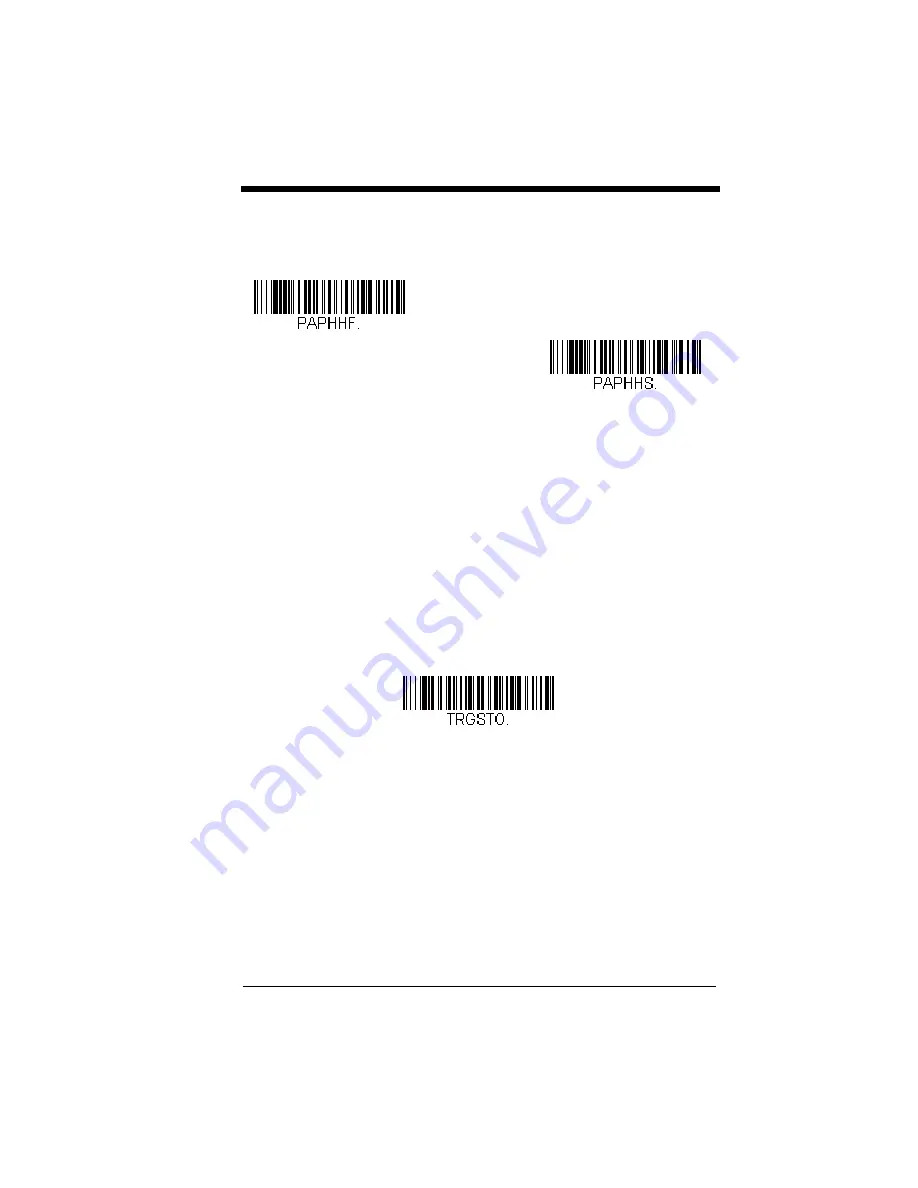
4 - 7
slightly less range than Normal mode. Enhanced mode is best used when you
require a very fast scan speed and don’t require a long working range.
Default
= Manual Trigger-Normal.
Serial Trigger Mode
You can activate the scanner either by pressing the trigger, or using a serial trig-
ger command (see
on page 11-4). When in serial mode,
the scanner scans until a bar code has been read or until the deactivate com-
mand is sent. The scanner can also be set to turn itself off after a specified time
has elapsed (see
, which follows).
Read Time-Out
Use this selection to set a time-out (in milliseconds) of the scanner’s trigger
when using serial commands to trigger the scanner. Once the scanner has
timed out, you can activate the scanner either by pressing the trigger or
using a serial trigger command. After scanning the
Read Time-Out
bar
code, set the time-out duration (from 0-300,000 milliseconds) by scanning
digits on the
inside the back cover, then scanning
Save
.
Default = 30,000 ms.
Scanner Power Time-Out Timer
Note: Scanner Power Time-out Timer only applies to cordless systems. It
does not apply to corded scanners.
When there is no activity within a specified time period, the scanner enters
low power mode. Scan the appropriate scanner power time-out bar code to
change the time-out duration (in seconds).
Note: Scanning zero (0) is the equivalent of setting no time-out.
* Manual Trigger - Normal
Manual Trigger - Enhanced
Read Time-Out
Summary of Contents for XENON 1900
Page 1: ... Xenon 1900 1902 Area Imaging Scanner User s Guide ...
Page 62: ...2 28 ...
Page 96: ...3 34 ...
Page 124: ...4 28 ...
Page 204: ...7 62 ...
Page 224: ...8 20 ...
Page 232: ...9 8 ...
Page 238: ...10 6 ...
Page 309: ...Sample Symbols Aztec MaxiCode Micro PDF417 Package Label Test Message Test Message ...
Page 310: ...Programming Chart 1 0 2 3 6 7 5 4 8 9 ...
Page 312: ...Honeywell Scanning Mobility 9680 Old Bailes Road Fort Mill SC 29707 Xenon UG Rev C 3 11 ...
















































