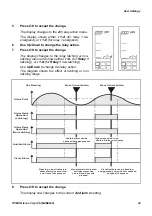Maintenance
TP1MAN Issue 3 Apr 06 (MAN0630)
48
Troubleshooting
The following table details self diagnostics/problem solving for
Touchpoint 1
.
Configuration
Fault
Condition
Symptom
Action
Power Supply Faults — subject to selected settings
DC1 normal:
Power LED (green)
ON
Battery icon
OFF
AC supply failed
(<85 Vac)
All LEDs & display off/not
working.
Fault relay de-energized
AC voltage
≥
85 Vac
DC2 normal:
Power LED (green)
ON
Battery icon
OFF
AC supply failed
(<85 Vac)
Flashing
FAULT
LED (amber).
F
shown on display.
Fault alarm relay activated
Audible alarm
Battery icon flashes
Power LED
ON
(green)
AC voltage
≥
85 Vac
DC supply failed
Flashing
FAULT
LED (amber).
F
shown on display.
Fault alarm relay activated
Audible alarm
Battery icon flashes
Power LED
ON
(green)
DC voltage
≥
19 Vdc
DC3 normal:
Power LED (green)
ON
Battery icon
ON
DC supply failed
(<19 Vdc)
All LEDs & display off/not working.
Fault relay de-energized
DC voltage
≥
19 Vdc