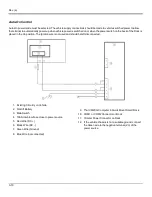Rev. (a)
Connecting the Headset Cable
Headset
1. Microphone
2. Headphones
3. Connects to end of voice
cable
Thor VM2CG
Audio Cable
1. Seat the D15 cable end connector firmly over the CANbus/Audio Connector on the Quick Mount Smart Dock.
2. Tighten the thumbscrews in a clockwise direction. Do not over tighten.
3. Slide the cable ends together until they click shut. Do not twist or bend the connectors. The Thor VM2CG internal
microphone and speakers are automatically disabled when the headset is connected.
The Thor VM2CG is ready for voice-enabled applications.
3-4
Summary of Contents for Thor VM2C02
Page 6: ...Rev 01 iv ...
Page 8: ...Rev a Components Front View 1 Power Button 2 Speakers 3 Microphone 1 2 ...
Page 38: ...Rev 01 2 26 ...
Page 58: ...Rev 01 3 20 ...
Page 66: ...Rev 01 4 8 ...
Page 69: ...Rev a 5 3 ...